
 THIS IS A GREAT EXTENSION....but need more options
THIS IS A GREAT EXTENSION....but need more options
1. NEED TO HAVE a Right Click on a URL in the list and have a popup screen of my created folders that I can just click on and it will move the URL to that folder (instead of dragging it all the way down my URL list of 100 or more tabs.)
2. Folders seem to disappear without warning, please fix
3. I want the folders to appear at the top of the list (please allow option to do so every time I create a folder
4. My Groups/Folders and tabs are so important to me and I spend so much time in setting it all up, that I do not want to loose my groups and tabs from some kind of crash......PLEASE develop an easy backup and restore option/proceedure that I can make any amount of backups one after the other and not overwrite them, give them a date and time stamp I can read, and allow me to restore which list I want from a list of dates and times I backed up. ALSO: allow me to manually copy a directory or a file(s) to another computer and populate the same lists.
NOTE: where are the files for this program that store tab and folder data?
PLEASE MAKE IT STABLE AND EASY TO RECOVER MY TABS AND FOLDERS
AGAIN THIS IS A GREAT PROGRAM AND TIME SAVER....please keep enhancing

 Single icon view? P2
Single icon view? P2
My apologies, but I can't find a way to reply to your answer directly. Let me provide a screenshot that should explain my problem.
http://i.imgur.com/YKgkjBR.jpg
You will see that my middle monitor is rotated to be portrait, and of course, you can see at the top that tabs are a series of triangles. This extension has massively helped. However, many webpages now require horizontal scrolling due to the decreased width caused by Sidewise. Those that are dependent on a landscape view (e.g. YouTube) I view in a Chrome window on the left landscape monitor, but it would be nice if you introduced an "icon view" or "portrait view", if you understand my current problem.
Such a view could essentially reduce width to the minimal size possible, perhaps with an option to disable tree functions, because as you can see I've only used the tree functionality in a few tabs. It would be a massive help, because whilst the portrait view of my monitor helps a lot with web navigation, its width with this extension often doesn't reach the ideal requirement of many sites.
Edit: Gah, I've just seen a way to reply to the original thread I made. Sorry about that. :(

I'm putting this on the todo list after a couple high priority bugs.
For now, I'm thinking of implementing this as part of a "custom style/CSS" feature which basically lets the user enter any custom CSS they want to restyle the sidebar. And I will include a small handful of default style schemes with that such as "black on white mode".
I think I can probably accomplish at least half of what you want using this strategy by including a "super narrow mode" that basically gets rid of everything to the left of the page-icons in the sidebar.
It would be a bit trickier to disable tree functionality since so much of the sidebar's operation assumes a tree (e.g. how drag and drop works). So I will probably punt on that aspect for now.
But it shouldn't be too hard, at least cosmetically, to hide all left-indentation and dropdown arrows. If you take a look at the 'Recently closed' sidebar pane, you can already see some semblance of this: the icons are all the way to the left, and if you hover one of the icons for a page that has children, you get the usual drop-down arrow exposed. Mimicking this style on the Pages pane should get us pretty close.

 Bug: New tab lost focus on address bar search
Bug: New tab lost focus on address bar search
Hello:
Firts of all congratulations for this app, it's awesome! I've already donated because it's very useful for me. THANKS!
Now about the bug:
When I am on any page and press CTRL+T (or double click on blank space in SideWise), it opens a new tab correctly:
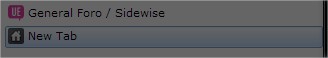
Now I can make two things:
- (This option goes OK)
Now if i write down on the address bar a URL, it goes OK: shows the url and the focus is on the new tab: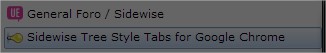
- (Here is the bug)
Instead of writing down on the address bar a URL, I write down a word (in order for searching to google it), the new tab searches it BUT it lost the focus instantly, as I show in the photo below: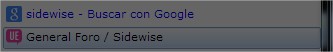
As you can see, the tab moves up the old tab, and lost focus, so focus now is on the old tab.
Thanks in advance... keep it up!

I believe this is fixed in the new version (just released). Can you please check and let me know if it's now working properly (or not)?

 new tab
new tab
Love Sidewise - but there is a feature I'd love to see added. I have a 3-monitor setup and run Chrome (fullscreen mode) in the middle and right monitor. I have Sidewise un-docked (and not fullscreen) in the left monitor. It would be great if the "Windows" rows in Sidewise had a button to open a new tab in their respective Windows. When running Chrome in fullscreen mode the only (?) way to create a new tab is to use the keyboard. It would be nice if Sidewise could do it with a Mouse click.
Also, upon restart it would be nice if Sidewise could retain the previous window positions when Sidewise and Chrome was closed. (But this may not be a Sidewise problem?)

The "create new tab" button is now implemented in 2012.10.18.1 release.
Setting this issue to STARTED as I have not yet addressed the issue of restoring previous windows' positions.

 Reopening last session instead of creating a new one, when several startup pages enabled
Reopening last session instead of creating a new one, when several startup pages enabled
I'm having several pages to be opened on every startup in chrome and I'm having the "Remember open tabs between browser sessions" option enabled in sidewise. When some of the startup-pages match the last session's pages, sidewise considers it to be the same session, re-opens the saved one and hibernates the ones that don't belong to the startup-pages and adds the startup-pages that weren't part of the last session.
I'd like it to still always keep the last session closed and only opening the standard startup pages. (In fact I'd love to be able to set folders in sidewise always being opened on startup and others being hibernated but displayed in every new session's tree. But I guess I'm gonna post that in an extra Idea-entry...)

This should be possible once the "Recently closed" pane is in place. This will likely change the "remember open tabs between sessions" behavior to something more like "remember previous session windows in pages pane", and if unchecked will migrate previous-session windows to "Recently closed" instead of keeping them around in the pages pane.

 Open multiple bookmarks as child of one tab
Open multiple bookmarks as child of one tab
Steps to reproduce:
Go to Bookmarks Manager (Ctrl+Shift+O). Select a few bookmarks (i.e., 5), right click and select "Open in new window".
Now, each successive bookmark opens as a child of the previous.
Expected behavior:
The first bookmark to open should be made the parent of all the other bookmarks to follow. However, it should only have children 1 level deep instead of n-levels.
Not exactly a bug, but not a feature either... I hope! ;)

This is fixed in the upcoming release due out by end of month. Well, about as fixed as I can get it: when opening multiple bookmarks into a new window from the Bookmark Manager, Chrome actually claims that each successive bookmark is a child of (opened from) the preceding bookmark!
Fortunately there is enough information made available a bit later in the page-loading process to identify this case and retroactively flatten those pages. So immediately after opening those bookmarks, they will appear in the "nested under previous" way that they currently do, but a couple seconds later Sidewise will correct this.

 did work, now always empty
did work, now always empty
Sidewise doesn't always start on Chrome start, and when manually opened, there are no tabs/pages listed, whether or not there is anything in the Sidewise search field.
It will display recently closed tabs/pages, though. Just not currently open ones.

I'm in the process of making some changes to how Sidewise stores its data that has a high probability of alleviating this problem.

 Sidwise changes tab order! Why and how can I stop it?
Sidwise changes tab order! Why and how can I stop it?

 fixes - options
fixes - options
- remove search
- remove sesion "master tab" that can collapse all tabs from that session, i just want a new session every time i quite (this will give more room to see the tabs names)
- no gimiky page loading icon, just make it simple/professional or nonexistant
- don't need settings or "pages" and "closed pages" tabs, just make it so you can not have any of them or you can have them enabled if you want
- an option to where tabs open relative to where there opened. Say I on a page with a bunch of links, I open 3 new tabs by opening them in new tab, I want the most recent tab right next to the parent tab, not at the end of the list
- make the tab bar as small in width as possible, it will not go under 100px
- make it so it doesn't open anything from last time i quit
- make it so that I can restore my previous session, if i quit or crash (i know there are other extension but this would be nice to have, just like in firefox)
Basically just make it, so i can make it not show anything besides tabs. while i am guessing these buttons are for "newer" users or "power" users, I don't care for them, just make it an option. I use tree style tab in firefox and can't live without it. You extension seems to be the only one for chrome like this and while it is probably a niche market, I am definitely your prime demographic. It is the only thing that is holding me back from switching since chrome came out (years ago now). I did read that you can't hide chrome's tab bar and that is definitely a downside, that would be great if you could fix that in some way.
anyway thanks for the extension, I will not be using it as hard as the firefox right now as as yours is still clunky but as soon as you polish it, I will not be a chrome user, i will be a sidewise user using chrome.
thank you.

 SIDEWISE EXTENSION WOULD BE REALLY GREAT IF:
SIDEWISE EXTENSION WOULD BE REALLY GREAT IF:
Customer support service by UserEcho

