
 Add hibernate directly into Chrome's context menu
Add hibernate directly into Chrome's context menu

 Missing tabs problem again
Missing tabs problem again
Until the recent update, Sidewise had been pretty consistent. But there seems to have been some regressions - I'm getting multiple 'Last Session' rows appearing, and also tabs in the wrong order or completely missing (see the Birmingham Airport tab below).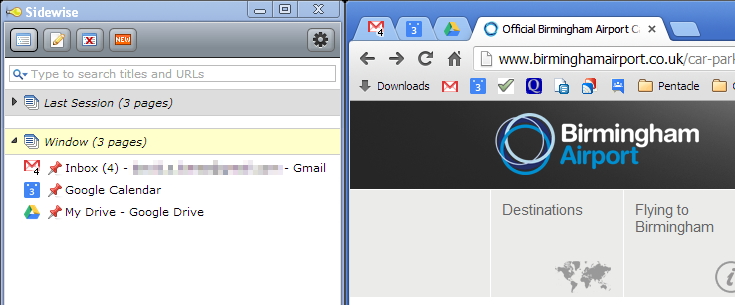

 periodic http authorization on hibernated tabs
periodic http authorization on hibernated tabs
Kind of a weird bug -
Basically, periodically, sidewise attempts to authorize http sessions with hibernated tabs -
As I work with an enormous amount of equipment, this occasionally results in several hundred routers, none of which I am interested in dealing with at the moment, simultaneously spamming me with authorization requests.
I suspect that this may be connected to Chrome losing internet connectivity, but I have not confirmed this.
It's also important to note that the HTTP auth attempts come up as a sub-focused window of the sidewise tab, not of the main chrome screen - not sure if that helps track it down or not.

 When hibernating last window: new window instead of new tab
When hibernating last window: new window instead of new tab
I always try to either only keep temporary tabs in the same window or tabs that are connected to each other. So when hibernating the last open window I wouldn't want sidewise to open a new tab in the same window in order to prevent chrome from closing, but rather to open a new window (with a new tab of course), so that the window I hibernated stays as is.

 Sidewise window automatically resizes itself on restore from taskbar to about 500pixels width. Cannot make width changes sticky after update.
Sidewise window automatically resizes itself on restore from taskbar to about 500pixels width. Cannot make width changes sticky after update.
Dual monitors on a laptop. Tried redetecting monitors, Tried resetting defaults, and everything short of uninstalling it.
It's going to force me to remove it.

 Docking oddities
Docking oddities

 Suggestion: allow users to move tabs to a window by right clicking and selecting a window name from a drop-down menu
Suggestion: allow users to move tabs to a window by right clicking and selecting a window name from a drop-down menu

 The ability to hide the toolbar would be nice.
The ability to hide the toolbar would be nice.

 Reproducible crashes on specific websites
Reproducible crashes on specific websites
Sidewise keeps crashing while using some websites. One of the culprits is:
Everytime I open any page on the MSDN website, Sidewise either crashes immediately, or shortly after. Hibernating the MSDN tab and then waking it crashes 100% of the time.

- Add the video-driver-causing-crash issue/solution to the upcoming FAQ
- Look for additional ways of reliably acquiring the correct favicon for sites like msdn.microsoft.com
Customer support service by UserEcho


