
 Import Failures on Version 2017.2.12.0
Import Failures on Version 2017.2.12.0
I am getting an error when trying to import any Sidewise config export.
A pop-up opens and says: "There was a problem importing the data. Unexpected token u in JSON at position 1464." as well as a long dump of errors.
How to duplicate:
- Install Sidewise.
- Open a single tab for google.com.
- Click Sidewise gear.
- Scroll to the bottom of the Sidewise Options and click Export.
- Click Import and paste what you just exported.

 Saving tab trees to bookmarks
Saving tab trees to bookmarks
The problem
In the event of a Sidewise/browser malfunction, or accidental closing of a branch, the ability to save all tabs (including hibernated) to a folder in the bookmarks would be very useful.
Currently, I manually hibernate everything, and then individually wake trees that need to be saved. I then use the "FreshStart - Cross Browser Session Manager" extension to save these tabs. Unfortunately, it is a slow method when I have a large number of tabs in a tree.
A solution
Saving the bookmarks to a folder like FreshStart does would be useful. Each folder in Sidewise will correspond with a folder in the bookmarks.
This is just an idea (and a bad one): a 'metadata bookmark' could be saved as well to record the state/location of each tab in the branch, as well as its labels/highlights.
<hr />
P.S. You may want to take this into consideration before implementing "non-core features" -- even if I suggest some! ;)

An ability to save both single tabs and branches of tabs to bookmarks is definitely planned and I consider it a core feature. The "metadata bookmark" idea is an interesting one; I'll have to give this some consideration. It would definitely be a hack, but it would sure be nice to have those Sidewise-specific states retained. Perhaps it will be a (default off) option that users can turn on if they want to make that trade-off.
Regarding the issue of feature bloat: I agree this is something to be studiously avoided; I can think of numerous examples of once-great lightweight apps that gradually become laden with features that are low-value cruft, and which end up detracting from the performance, usefulness, and clarity-of-vision of the earlier versions.
I have in mind a "core" feature set that will eventually result in a total of about 9 sidebar panes that will come "built in" with a Sidewise install, and I plan to have 4 or 5 of these *at most* turned on by default, along with an ability for the user to control which panes are visible (and their ordering) in the options page. I consider these "built in" panes to be a part of my original vision for Sidewise, together comprising a comprehensive set of sidebar-oriented tools that give great visibility and control over the user's browsing experience. All of these panes will be designed to work together in a holistic manner.
Any additional sidebar panes will likely be made available by installing extra "sidebar pane" extensions from the Chrome Web Store, which will also allow for other folks to create their own sidebar panes, or give existing extensions the ability to show up as a Sidewise pane.
I am taking a similar tack with the options page, with an overall goal of the default "non advanced" options page taking up about one screen-height at the most. Power users can then "reveal advanced options" if they really want to get customization-crazy.

 Sidewise won't launch anymore
Sidewise won't launch anymore
I've been using Sidewise for about 2 months and have accumulated more than a thousand hibernated tabs. Before this problem of Sidewise not launching occurred I'd noticed that some of tabs I opened were not appearing in Sidewise. But, when I restarted Chrome and reloaded the last session tabs, the tabs previously not appearing could now be seen in Sidewise.
But now when I click Sidewise icon nothing happens. I tried restarting Chrome and also restarting computer but it still won't work. I'd like to try reinstalling Sidewise but I'm afraid that I might lose my hibernated tabs.
Please advise on how can I make Sidewise work again or how to recover my hibernated tabs. Thanks in advance.

 Use chrome.storage.local rather than localStorage
Use chrome.storage.local rather than localStorage
As the title says, it might be better to use chrome.storage.local rather than localStorage. There's two reasons for this: chrome.storage is asynchronous, which supposedly makes it faster. But more importantly, localStorage is limited to either 2.5MB or 5MB of data. But if you use chrome.storage, you can use the "unlimitedStorage" permission.
Speaking from experience writing Chrome Extensions, chrome.storage.local is the best way I've found to persistently store user data. And if you're worried about it being async, it's easy to write a buffer so that the API remains synchronous, but behind the scenes it's still async. I can give more details if you like, including working code.

 new version chrome (32.0.1700.76) trouble
new version chrome (32.0.1700.76) trouble

 Open new tabs at the top instead of bottom
Open new tabs at the top instead of bottom
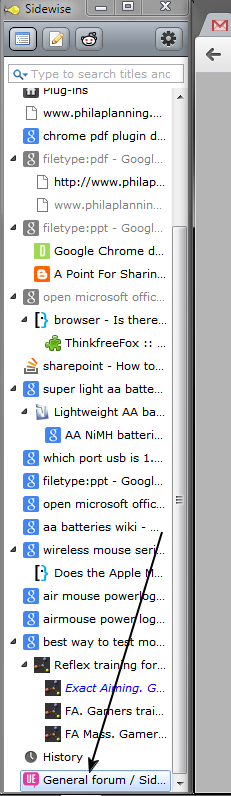 The idea is to make it easier to see...
The idea is to make it easier to see...
Currently, when you have a lot of tabs, you have to frequently glance down!
This is inconvenient because we are usually focussed in the top left of the screen. (where the text starts on the page view).
As such, the best place to put the tabs we're currently working on will be near the top.
The older tabs should be at the bottom.
(The concept is similar to webpage design. The prime view estate is the top part. The bottom parts is not where the eye lands first.)

I don't have a date for this, but consider it on the priority todo list.
What I would really like to do is just rethink how the tab-ordering/nesting logic works overall, and create options for each specific case, e.g. "where to place new tabs opened via address bar", et al.

 sorting options, especially by names - duplicates removal tool
sorting options, especially by names - duplicates removal tool

 How do i disable last session feature?
How do i disable last session feature?
I don't need it because i use History in chrome if i want to restore last session.
i can't understand even why the feature made in..
i found this session feature at other simillar ext. but ... why? Chrome's History feature is enough.
annoying so much. i everytime remove it.
btw thanks to nice ext.
I'm going to donate some $ if few problems solved.

 Anyway to disable the top tabs if Sidewise is enabled?
Anyway to disable the top tabs if Sidewise is enabled?
Seems silly to have two tab locations in the browser.

 User theme skins, Dark mode, in-ui coloring?
User theme skins, Dark mode, in-ui coloring?
the black text on white background is causing me and my boyfriend migraines..
Please allow for user theme/skin files,
or Dark mode,
or manual in-ui coloring from settings.
Your window starkly contrasts with other themes/skins/pages and on dark-monitor / dim-lit room setups, it physically hurts to look at.
Customer support service by UserEcho

