
 Stop Sidewise from interfering with shortcuts by using search ONLY when clicking the search bar
Stop Sidewise from interfering with shortcuts by using search ONLY when clicking the search bar
I love Sidewise, but the probably most annoying issue I'm running into literally every day is when I try to use shortcuts like cmd+w or cmd+t and Sidewise starts a search for "w" or "t" instead of letting Chrome execute the "close tab" or "open new tab" command.
I find that to be very annoying and think it's not too much to ask from users to first click on the search bar if I want to make a search. Please at least give us the option to chose this behavior, so I don't keep starting searches by accident.
Thank you! :)

 Resize shape without restrictions or with minimal restrictions
Resize shape without restrictions or with minimal restrictions
I can not change the size of the expansion of the window so that I was comfortable. Minimum limitation in 1021, I think overpriced and not comfortable. It would be good to remove the restriction or significantly reduce its.
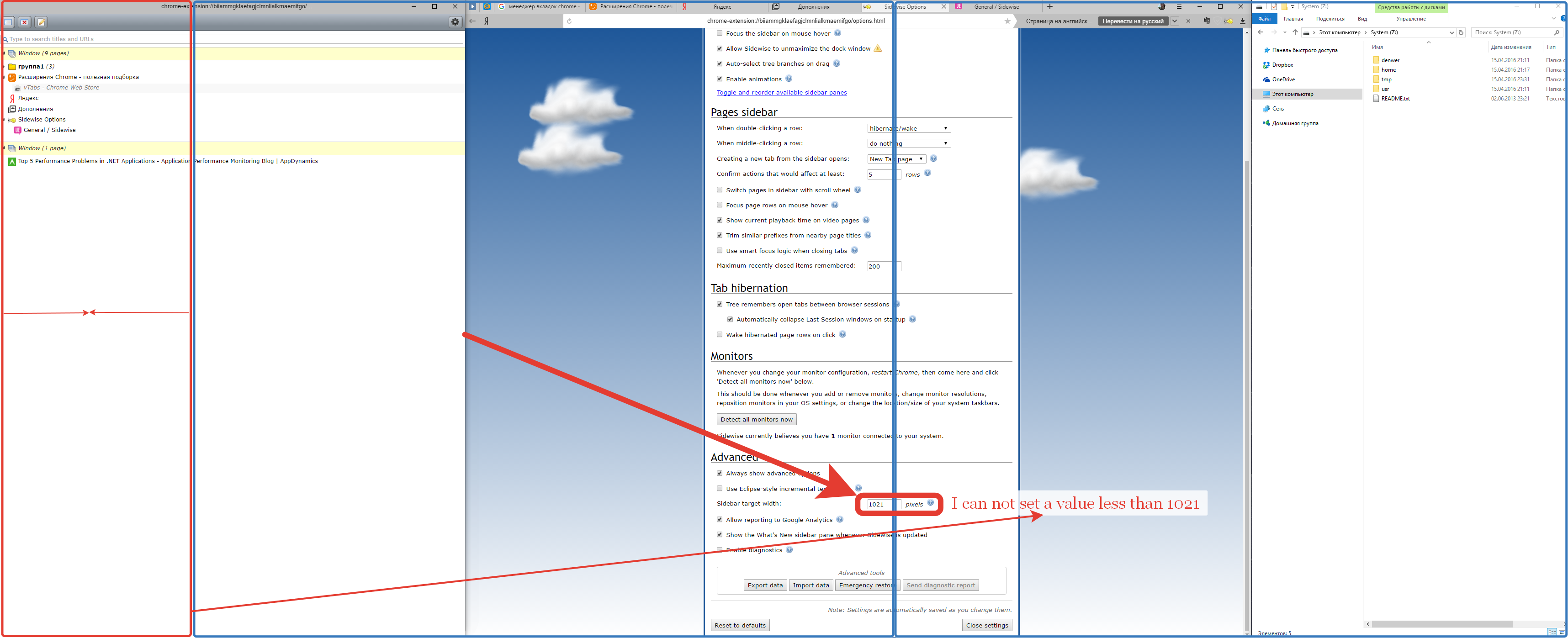

 font size adjustability
font size adjustability
I want to echo other requests for font size adjustability. That's the only major item I would change. This program is (almost!) perfect combination of features and simplicity. Great job...but please add font size adjustability.:0 The Ctl-Scroll serves more to sqeeze up.

 Feature Request: Option to keep Sidewise open after all Chrome windows are closed.
Feature Request: Option to keep Sidewise open after all Chrome windows are closed.
I would prefer using Sidewise to open all my Chrome windows rather than always seeing the default URL my IT dept setup come up first. I rarely need that page. Also, it would be great if Sidewise remembered which monitor a Chrome window was open on last (maybe it does that already and I just need to learn how to enable it).

 Clicking on tab name in Sidewise doesn't switch to window
Clicking on tab name in Sidewise doesn't switch to window
For the past few days, I've noticed that simply clicking on a tab does not cause it to open. If I double click to suspend it and then double click again to wake it up, it goes there. I am running the latest Chrome beta. is there some incompatibility? I restarted Chrome and it seemed to fixit for a whiie, but now is acting up again. I shoul;d add that I am also running The Great Suspender add-on.

 Tree bar window Fast toggle button + keyboard shortcut
Tree bar window Fast toggle button + keyboard shortcut
Pressing the toggle button closes the sidebar completely.
This means that it will take a long time to open it back.
It can't be used as an effective toggle.
It's great if we're able to quickly hide it using a keyboard shortcut.
And bring it up again fast.

Good idea. I'm holding on implementing keyboard shortcuts until Chrome team moves the Keybinding API out of the experimental phase; without this Sidewise would be unable to detect keypresses from certain tabs which would be inconsistent and annoying.
Once they do this will probably be the first keybinding to go in.

 [crash] event_bindings:385: [...] Cannot read property 'stack' of undefined
[crash] event_bindings:385: [...] Cannot read property 'stack' of undefined
Sidewise crashes very very often with the following terminal output:
[2113:2113:1226/142316:FATAL:console.cc(62)] Check failed: false. (BLESSED_EXTENSION context for biiammgklaefagjclmnlialkmaemifgo) extensions::event_bindings:385: Uncaught TypeError: Cannot read property 'stack' of undefined{TypeError: Cannot read property 'stack' of undefined
at Event.dispatch_ (extensions::event_bindings:385:19)
at dispatchArgs (extensions::event_bindings:246:26)
at dispatchEvent (extensions::event_bindings:255:7)}
It works for a while after clearing all settings, but now that I've gathered a few hundred hibernated tabs again it breaks. Oftentimes it will stick around for a few seconds after being restarted before crashing with the same message.

 Exporting session?
Exporting session?

On Sidewise's Options page, click 'Reveal advanced options', then find the "Export data" button near the bottom of the page.
Also please note that this function is still very primitive, but should get the job done in a pinch :)

 First of all: Great work! Thank you very much for doing this! I Just donated and i think everybody who likes your extension should do this! My suggestions:
First of all: Great work! Thank you very much for doing this! I Just donated and i think everybody who likes your extension should do this! My suggestions:
1.) please add a setting to always show the close button on the tabs
2.) is it possible to set the pointer to the url input field of chrome after double-clicking in the sidebar (what opens a new tab)?

1. I will consider adding this. The main thing I need to think through is how fine-grained of control the options should give over which buttons should have which behavior (on hover, always show, or never show). So far I have had requests for "never show any" and your request, "always show close".
2. This should be fixed in the next release.

 Don't automatically search when typing
Don't automatically search when typing
This results in the accidental search to filter out tabs from sidewise. To the user, it appears that the tabs are gone.
Even though I understand this, I get tripped up on this .because it takes me time to realize the search is in effect. This is usually when I try to create/restore a tab via command-T or command-shift-T browser shortcut and I'm searching on t.
Simple solution is to require the user to click in the search box to gain focus to begin a search. (that is, do not have the focus on the edit box by default) IMHO search is not a common activity and requiring focus before typing is a standard.
Customer support service by UserEcho

