
 Still not quite there...
Still not quite there...
Just updated to the latest version - seems the clearing out unused tabs is even more efficient than it needs to be. I now have 5 tabs open (2 pinned, 3 normal), and sidewise is only showing 2 in total :(
To be honest, that and the fact that the tab order in sidewise doesn't stay in sync with (or perhaps, as it should, control) chrome's tab order, coupled with the fact you can't hide the main chrome tabs makes it just too visually confusing for me. I find I'm constantly cross checking between sidewise and chrome, trying to work out what's where.
I think I'll have to wait until chrome provides a proper sidebar interface again, and allow the tabs to be moved rather than duplicated. Much as I like chrome, I really really don't like apps which refuse to allow even the option of following the OS UI, and I'm afraid sidewise is just adding more clutter to an already bad design. I use Actual Window Manager to enhance the functionality of the system menu and title bar buttons, and that fights like mad with Chrome too...

New version just released (2012.11.23.0) which addresses all known cases of the tab-ordering problems discussed here, including interactions with pinned tabs. Please let me know if you are still seeing any problems of this type!
---
Just released an update which I hope will fix the missing-tabs problem you reported. Hope you'll check it out!
-----
Sorry to hear the new version isn't working well for you. Unfortunately I haven't encountered the missing-tab problem you describe so I'm at a bit of a loss to help as of yet. One thing that may help is to just reload the extension -- I have a suspicion that that will restore those missing tabs to the tree and it should behave properly after that (hopefully).
As you say, Sidewise should control Chrome's tab order: that is the main new feature of the new version. Unfortunately it sounds like it isn't working right for you, but the intention was that the tab order should stay perfectly in sync between Chrome's tab bar horizontally and Sidewise's tree vertically. Currently Sidewise is set up to respect Chrome's tab ordering initially, and then if you move stuff around in the tree, reorder Chrome's tabbar accordingly (and vice versa).
I'll try to reproduce your situation of 2 pinned, 3 regular tabs today and see if I can somehow mimic the "missing tabs" issue you're having. My suspicion is if that wasn't happening, you would then be seeing the correct tab order synchronization that went into this new version.
I too wish there was some way to just hide Chrome's own tab bar altogether :)
---
If you have any more information about what steps you took that resulted in the missing tab issue or suspicions please let me know. That is a show-stopper bug and though I can't seem to reproduce it here I'm very concerned about others running into it!

 Stop the main window from being auto-raised when activated
Stop the main window from being auto-raised when activated
Stop the windows from being raised when only activated - instead, the sidebar should only be raised when Chrome is raised.
I'm a long time user of TweakUI / X-mouse. Now I'm on Windows 7 and I've enabled "Activate a window by hovering over it with the mouse" in the "Make the mouse easier to use" section of the "Ease of Access Center".
My expectation is that windows will not be auto-raised when getting the focus, however this is happening with Chrome if I've selected the Sideways option for "Keep sidebar visible next to dock window".
This is very frustrating because the "Keep sidebar visible next to dock window" is the major reason I use Sideways over Tabs Outliner (I prefer a dark theme), but I can't use this feature because Chrome keeps covering my instant message windows, email windows, and every other non-maximized window as soon as the mouse pointer passes over chrome on the way to the non-maximized window.

Chrome unfortunately doesn't provide the best support for detecting and performing distinct window raise & focus events, but I'll see what can be done.

 how often will you release?
how often will you release?
you write you do this as a fulltime job - how often would you release updates? cause just now, i would use the firefox extension due to too many bugs in sidewise. greets

New version just released, which AFAIK fixes all the existing bugs :)
----
The next release should be out in a few days. I agree the current version is too buggy - unfortunately fixing those bugs has taken longer than expected this round, but it was important to get things just right here, as these fixes pertain to the core of Sidewise's behavior.
In the near future I expect to put out new releases every 1-4 weeks, and also release a "Developer's Build" as often as several times per week in between the main releases, for those who want to try out the work-in-progress.

 Successive Hover Tooltip Popup Delay Too Long
Successive Hover Tooltip Popup Delay Too Long
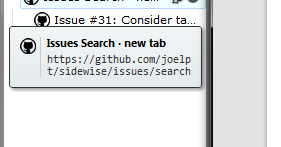
When initially hovering upon a tab, the popup delay is just nice.
However, if you hover on the tab just beside it, you need to wait as long as the first instance.
So, if you want to hover over 10 tabs. It will take 10 times the initial popup delay!
Frequently in other programs, successive popup delay is set to zero. Because the user is already in "hover tooltip mode", it is assumed that he might want to see other tabs quickly in tooltip mode.
Once the mouse is away from the tree bar OR if an operation is performed on any of the tabs, this "quick hover mode" is reset. So the user has to wait for the "initial popup delay" again.

 I am using TORCH BROWSER - it is very good, SIDEWISE MAKES IT a 100 times better
I am using TORCH BROWSER - it is very good, SIDEWISE MAKES IT a 100 times better

 High Res Icon
High Res Icon
Hi,
Sidewise is great. My tab bar hasn't been this tidy for years!
One tiny request: could you add support for high resolution icons in the taskbar? The one that appears in Windows 7 is scaled up and pixelated (see image).
Thanks!

Unfortunately this pixelated-icon behavior seems to be a Chrome behavior that can't currently be changed.
Basically, whatever icon I give to Chrome as the "window's icon" gets resized to 16x16 by Chrome; and Chrome then uses that downsized version for the window's icon in the OS. So no matter what resolution icon I use, Chrome just downsizes it to 16x16 and we end up with a pixelated icon in the OS's taskbar.
Marking this as under review for later investigation, i.e. if/when Chrome changes this behavior.

 Keep unhibernated tabs in their group
Keep unhibernated tabs in their group
Hi,
Loving this extension.
I have a group of hibernated tabs, and when I wake a tab from that group, it gets popped out of the group. I can't even drag it back in. I would like it so that tabs stay inside their group when woken.
Thanks

Can you verify you're still seeing this in the current version (new release today)? I think it may be fixed; I'm not able to reproduce it based on your description. I'm not entirely sure what you mean by a "group" of hibernated tabs.

 please make an option to remove that ucking tab from the tab bar!
please make an option to remove that ucking tab from the tab bar!
uck! and how the uck do you update it so i can get that option when/if u make it?
And can you please make an option to change the font in every way and the background? I'd also like the option to put lines between the tabs and to ELIMINATE the tab bar on top being that you're taking all that space on the side.

Some of these are in the works already, and others will be addressed at a future date. I'll update you when I have more specifics or releases occur.

 Chrome Restart Behaviour
Chrome Restart Behaviour
I'm using Chrome with at least 4 windows and a minimum of 70 tabs.
Everytime I restart Chrome, Sidewise tends to not wake all but one window and even in that window, not every tab. I would like to completely deactivate the hibernate-function, since my rig is powerful enough to handle 70-100 tabs without a hassle.
Greetings

 On which tab to focus on after closing another tab
On which tab to focus on after closing another tab
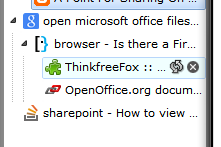
Currently, if you close that last "sharepoint" tab, you will be returned to the "open microsoft office google" tab.
This is with smartlogic enabled in the options page.
I think a better option would be to return to the "openoffice tab" instead.
Prefer the nearest tab.
Because that's we usually process the tabs from the children not the parent

After much experimentation based on your suggestion, I have improved how smart focus works in the new 2012.10.18.1 release. Please see the smart focus option and its subordinate options for the full details, but long story short - smart focus now does just as you suggest in the case you've described.
Also (pertinent to your screenshot), Sidewise will no longer use its smart-focus logic if you close a tab other than the currently focused tab; it just keeps the already-focused tab focused.
Servicio de atención al cliente por UserEcho

