
 Frequently seeing "Page(s) Unresponsive ... Kill pages/Wait" popup
Frequently seeing "Page(s) Unresponsive ... Kill pages/Wait" popup

 Undo Close Tab
Undo Close Tab
Sidewise should have its own 'Recently Closed Tabs' list. That way, an accidentally closed hibernated tab/tree can be recovered with ease.
When restoring, the tab/tree should be restored to the position and state it was in before (if that position is still available; otherwise, nearest location will do).
I sometimes accidentally close hibernated tabs which I haven't opened for a long time. Then I can't Ctrl+Shift+T to restore them.

Agreed. This is the first major new feature that is planned after I wrap up some existing bug fixes and other core improvements.

 Lost all hibernated tabs and folders. Exported backup data not restoring any of them.
Lost all hibernated tabs and folders. Exported backup data not restoring any of them.
First of all, I love your plugin! It has literally changed the way I work! I now normally operate with 1000+ tabs hibernated and organized into folders so I can immediately jump right back in to a project where I left off (I am managing a lot of projects) without needing to keep any of those tabs active until then. Which causes the problem: About a week ago I lost all my hibernated tabs and folders on what I guess was a 'faulty' shutdown.
That was a LOT of work to lose. I was bummed. Thankfully I had made some exported data backups just to be safe. But now whenever I try to restore from any of the exported backups, it seems to restore back to the most recent 'Last Session' which only has about 20-30 tabs open.
USING CHROME BOOKMARKS TO STORE SIDEWISE TAB DATA?
I was thinking that maybe my use-case was not typical so I might be hitting otherwise unseen problems but it seemed like it might be worth tackling. I was wondering whether you could maybe use Chrome's own native Bookmark system to provide the Sidewise hibernated tab backups. It would seem that this would likely already have the 'Save Data on Close' issue resolved and it might provide the added benefit of syncing the tab's between different machines.

Sorry this happened to you. I'm still trying to figure out why this (rarely) happens, and have a couple solutions in the works which are likely to fix this (and improve performance besides). Thanks for the report; I'll update you when I have something more definitive.

 Background color
Background color
I love the extension but I use a huge monitor and that big white panel can be a bit distracting among darker windows. I noticed you recognized this about 8 months ago but I was wondering if you've made any progress. Is there anything I can do myself to permanently make the background dark grey and the text white?
Thanks!

I'm putting a "custom CSS" option near the top of my todo list, which will allow people with some level of CSS expertise to modify Sidewise's appearance by entering custom CSS on the options page. I'll also include a few examples for the most common needs, i.e. changing the background and foreground-text colors.
This will be a lot faster to get in than a proper theming system, which is still planned but not for the near term.

 New Tab Bug
New Tab Bug
Hi,I'm having some issues with your extension. Sometimes a new tab stays as "New Tab" in the Sidewise window even if i've browsed somewhere in it. This seems to happen only with some websites. What i'm doing:
1. Open new tab
2. Type in url
3. Press enter
4. Site loads, but the Sidewise entry stays as "New Tab" and gets stuck as it. Clicking on it in the Sidewise doesn't focus the tab in the browser window.

I've released a fix for this in version 2013.4.18.0. If you want it right away, go to your Extensions page, check "Developer mode" then click "Update extensions now".
Apologies for the delay.

 issue with wake up from hibernation
issue with wake up from hibernation
After the latest chrome update on Mac, sidewise shows its own window as a separate window group. Also waking up a hibernated tab doesn't place it back to its original location but instead creates a new tab. This is rather frustrating having to lose the location of the hibernated tab that I had kept for so long.

 sidewise adding its own page
sidewise adding its own page
Not sure what happened, it worked fine then I rebooted and now whenever sidewise is loaded at the bottom of the pages list is its own window and page for sidewise. If I close the window/page it closes sidewise. This never use to be there.
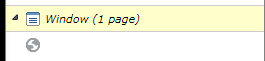
Is there a way to get rid of this, like it use to be? Or?

 Please make dark theme for you very nice plugin.
Please make dark theme for you very nice plugin.
Please make dark theme for you very nice plugin.
Customer support service by UserEcho



