
 Hi, great extension, duplicates created of thin air
Hi, great extension, duplicates created of thin air

 maximizes every time
maximizes every time

 Scroll the tab bar to switch tabs
Scroll the tab bar to switch tabs
Its very useful to be able to place the mouse over at the sidewise tab bar, and simply, scroll to cycle quickly between tabs.
Pig toolbox extension implements this for the standard tab bar.
Although this will overwrite the standard scrollbar controls, this does not really matter because switching between tabs is used more often.
Of course, this should be made into an option

Mouse wheel tab switching is now present in 2012.10.18.1 release. Please see the related option's hint tooltip for the full details.

 Is there a tutorial or help index?
Is there a tutorial or help index?
Is there a tutorial or help index that I'm not seeing? I would like some help learning about the features of Sidewise.

 Strange behavior where the mouseover hover dialogues become persistent and cannot be removed unless sidebar is closed and reopened or refreshed
Strange behavior where the mouseover hover dialogues become persistent and cannot be removed unless sidebar is closed and reopened or refreshed
They block mouse clicks so that tabs underneath them cannot be selected. The hover dialogues that get stuck are always for tabs that are no where near the location of the mouse pointer.
For example, I will be switching between tabs at the bottom of my Sidewise dock (I have maney tabs) and I will move my mouse horizontally back to the Chrome browser area and suddenly 2-3 hover dialogues will appear for tabs near the top of the list and get stuck. They will not go away unless the Sidewise dock is closed and reopened.
Otherwise, I think this is a pretty grood extension for Chrome.
Chrome 21.0.1180.89 m
Windows 7 x64
I think the hover dialogues that get stuck are only for pinned tabs (not sure, though).
Edit: I should mention that I am using:
- a multi-monitor setup (1920x1200 x2, Chrome on right monitor)
- Sidewise docked to the right
The bug I discuss above, I cannot reproduce in exactly the same manner on a consistent basis but it does happen very often.
Edit 2: Added screenshot (it's because I want to show that the only tabs I was switching between were the ones at the bottom of Sidewise, but for some reason it triggers the tooltips near the top. Note how the tooltips at the top are layered on top of each other and won't go away even though my mouse is at the bottom of the screen.)
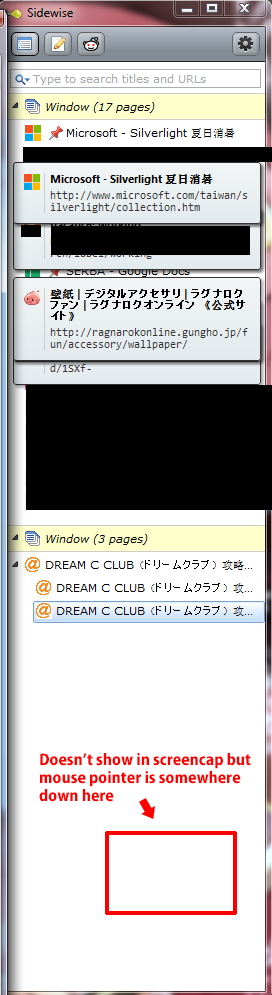
Edit 3: Sorry for repeated edits, but this might be two separate issues:
- Tab tooltips (for pinned tabs only, maybe?) seem to get triggered at random even if mouse is not near the tab whose tooltip is triggered,
- When pinned tabs are mouseovered (thus showing the tooltip for the pinned tab), the tooltip likes to get stuck and not go away unless Sidewise is closed and reopened. I just tested this just now and when I ran my mouse over my pinned tabs, two of the tooltips got stuck.
Edit 4: ALL RIGHT, I can reproduce this on my system by doing the following:
Have some pinned tabs, then put mouse over the areas where pinned tabs are (tooltips do not have to be triggered), then move the mouse pointer horizontally off the Sidewise dock.
Then, while mouse is not in the Sidewise dock window area, move mouse up or down along y-axis, then move mouse back to Sidewise (so that mouse enters Sidewise dock window in a different location on the vertical axis). This will trigger the tooltip for whatever pinned tab the mouse was previously on the last time the mouse was in the Sidewise dock area.
Pretty much every time I do this, the tooltip for whatever pinned tab my mouse was near before will get triggered and will get stuck if I move my mouse back to Sidewise nowhere near the pinned tab. It seems like Sidewise is keeping track of which row was "last highlighted" and is firing the tooltip event if the mouse re-enters the Sidewise dock area.
This does not happen for normal tabs; only for pinned tabs.
Thanks.

Think I found and fixed this problem! I'll post an update here when I release the fix (should be within a few days).

 Strange tab ordering decision - is it Chrome or Sidewise?
Strange tab ordering decision - is it Chrome or Sidewise?
I'm browsing a Wordpress plugin site (s2member) and searched the forums for some info. Clicking on one of their search results opened a new tab - 2 positions 'higher' in the sidewise tree, not as a child of the current tab. Is this expected? The link on the search results just has 'target="_blank"' according to the source of the page. Is there anything else in a link which could affect where the tab is opened?

I believe all known cases of strange-tab-ordering problems should now be fixed in today's release (2012.11.23.0). Please let me know if you are still seeing these types of issues!
---
Definitely a bug. Do you have pinned tabs also open in the tree?

 Ctrl + Tab switching between open tabs
Ctrl + Tab switching between open tabs
Hi, love this extension, but one more function will make it perfect.
I need to frequently switch between tabs, a firefox equivalent add-on allows Ctrl+Tab to do that:
1. Ctrl + Tab and release both keys immediately will bring to previous viewed tab - this is very useful if you need to frequently switch between 2 tabs back and forth
2. Ctrl + Tab and not release Ctrl key will bring up a small window to move through each tab by each "Tab" keystroke, and release the Ctrl key will bring to the currently chosen tab
Essentially it's the same function as Alt + Tab to switch between windows that Windows operation system supplies, just a different key applying to Brower tab only.

I'll give this request some consideration. Two considerations:
- Chrome team is working on a keybinding API that extensions can use, but it is not yet out of the "experimental" stage. I am waiting to add any global keybindings of this type until they release this API, which will make it possible for such keybindings to work everywhere in the browser; without this, keybinds such as Ctrl+Tab would not work when viewing certain kinds of tabs, e.g. Chrome's own History, Downloads, Bookmarks tabs don't allow us to register keybinds without that API.
- I am debating whether this feature makes sense to add to Sidewise, rather than as a separate extension. My general rule for adding stuff to Sidewise is "does this affect Sidewise directly and work inseparably from (with) Sidewise?" If the answer is no, then it suggests that feature might actually be something that would make more sense as a separate extension, so that for example somebody could install it to get that feature *without* needing Sidewise installed too.

 Need the ability to backup state with a nightly script
Need the ability to backup state with a nightly script

 Tab selection "sync" between sidewise and chrome's tab bar
Tab selection "sync" between sidewise and chrome's tab bar
Didn't know how else to call it...
When I select Tabs in Chrome's horizontal tab bar they're also selected in sidewise, but not the other way around. Is there a reason for that? Can't you influence chrome's tab bar's selection of tabs? Would be nice to keep it in sync as by now the context menues of sidewise an of chrome's tab bar contain different functions...

I tried doing that initially, but unfortunately Chrome has a problem where selecting or "highlighting" tabs on the tab bar causes Chrome to also switch focus to each of the tabs you highlight in turn. Which means as you expand your selection in the tree, Chrome is busily tab-switching to each item in your selection. Imagine shift-selecting 50 tabs in the tree ... you see the problem.
It did work in that you wound up with synchronized selections between Chrome and Sidewise, but I had to remove this functionality due to the tab-switching issue.
If you'd like to see Chrome team fix this issue, you can star this issue on the Chromium bug tracker.

 Upon browser restart pinned tabs get hibernated, and awake duplicates are created alongside
Upon browser restart pinned tabs get hibernated, and awake duplicates are created alongside
I always keep a pinned tab of gmail and Google Reader, and I have set Chromium up to save and restore tabs inbetween browser sessions. However, when starting up again Sidebar lists both those pinned tabs twice; one is the original tab but now hibernated, and the other is a new non-hibernated duplicate.
The original tabs inherit branches.
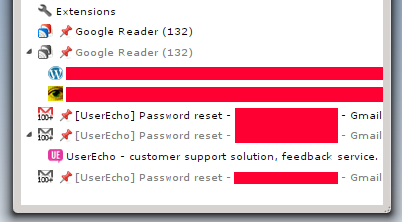
Customer support service by UserEcho

