
 Disappearing Undocked Window
Disappearing Undocked Window
Now that I've had a chance to play with Sidewise properly I've decided to use it undocked (I'm not widescreen), and I'm toggling the pop-up with the toolbar button. All that is good except whenever I select a tab from the pop-up, the pop-up disappears. If I'm browsing the tabs this is a pain - can you change the behaviour to keep the pop-up in front until the user chooses to dismiss it? That would be mighty useful and in any case is the same 'behaviour' as having the docked sidebar in place while using it. Wondering if this is actually a bug....?
Other problems that stem from this behaviour is that double clicking an tab on the list doesn't work as the pop-up is instantly dismissed on the first click, and mouse hover has the same effect - pop-up vanishes as you move the mouse over the first tab in the list.
Many Thanks - hope you can do something with that.
EDIT: I'm also finding that I have to click on the toolbar button twice before it appears - at least initially.

I've made a change for the next release which will do at least part of what you ask for here when the sidebar is undocked and you have the "keep sidebar visible" option checked: when you click rows in the sidebar, Sidewise will refocus the sidebar after the focus-switch takes place.
However, the main problem with this solution is that the sidebar popup is not truly an "always on top" window. Chrome provides no mechanism currently for extensions to make a window always-on-top.
Thus when clicking on rows in the sidebar, with this solution in place, the popup temporarily disappears (because the main Chrome tab is focused and brought to the top) and then reappears (as the solution's code refocuses the sidebar). Also, if you then click on the actual page, the popup again disappears (goes behind). Which then requires clicking the Sidewise button twice to (close, reopen) the popup.
I am marking this as FIXING while in consideration of possible additional solutions:
- (Windows only) Make the Sidewise Helper AHK script (currently in development) set the Sidewise window to be always-on-top while Chrome is focused; this would be the best-functioning fix but only works on Windows and requires running my extra helper program
- Solve the two-click problem to reshow a hidden undocked sidebar: one possibility is to compare the dimensions of the Chrome window(s) and the sidebar to deduce whether the sidebar is partly or completely hidden onscreen, and if it is hidden, then clicking the Sidewise button should just raise the sidebar instead of closing it.

 Sidewise forgetting tabs and resetting settings.
Sidewise forgetting tabs and resetting settings.

 Is it possible to give a Chrome Window a name / title, as this would be very helpful in organizing
Is it possible to give a Chrome Window a name / title, as this would be very helpful in organizing

 Make a selection of the current tab when you open sideways.
Make a selection of the current tab when you open sideways.
When you first open the Sidewise the current tab is not marked in any way.
| By now | How it should be, i guess. |
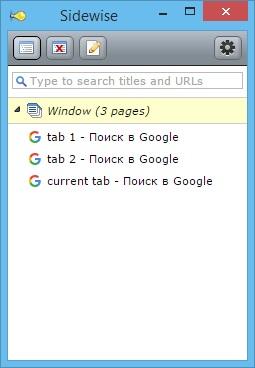 | 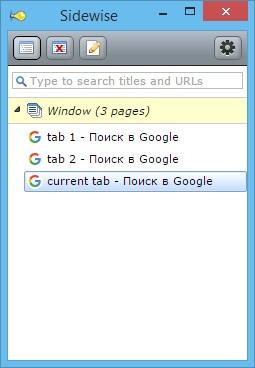 |

 Is this extension still actively developed?
Is this extension still actively developed?
There are a lot of issues in the github issue queue without responses. A big issue right now is that you can't hibernate an entire window ever since the last release in July. https://github.com/joelpt/sidewise/issues/53
If you don't have time to continue development, can you release the source code in github so we can fix things and send pull requests? https://github.com/joelpt/sidewise/issues/48

It is still being developed, but I haven't had a lot time for it recently.
I agree that open source is a good solution to this. My next major goal for the extension is to get the code cleaned up enough to make it open source. I am currently planning on doing this before adding any new major features.

 Sidewise re-orders Chrome tabs, This should be Optional
Sidewise re-orders Chrome tabs, This should be Optional
Sidewise re-orders Chrome's tabs while browsing. This can be extremely annoying and wreck havoc when someone casually moves tabs around.
Can you please make this an *option* so that users can disable the feature?

 Window position and size frequently incorrect
Window position and size frequently incorrect
On at least Ubuntu 12.04 with Xfce and 12.10 with Unity 3D, the Sidewise window is rarely in the correct place, and often in significantly incorrect place, such as partially underneath the main window, or with tens of pixels away from it. Its size is similarly somewhat variant in semi-random manner. For me this is easily the largest problem with Sidewise, although it's working just barely well enough to still be the best Tree Style Tab replacement.

 Last Session keeps appearing despite it's deactivated
Last Session keeps appearing despite it's deactivated

 It seems that the author has abandoned the upgrade and maintenance of this plugin
It seems that the author has abandoned the upgrade and maintenance of this plugin
It seems that the author has abandoned the upgrade and maintenance of this plugin. My practical experience here is that the latest version of Chrome it supports is V78.0.3904.70. More or less bugs appeared in later versions. I would like to ask the author, you said that you want to open source the code seven years ago, do you have any intentions now?
Servicio de atención al cliente por UserEcho


