
 open AND close sidewise by clicking on the same (bulp-) button in browser
open AND close sidewise by clicking on the same (bulp-) button in browser
would be much more straightforward

Planning to rework this option a bit and/or turn it into more than one option to give finer grained control, e.g. different behaviors for when the bar is already visible versus when it isn't.

 Oh fine
Oh fine
Finally switching from Opera. Thanks!
But is there any way to (finally) hide chrome's horizontal tab bar?

Chrome doesn't provide any mechanism I know of to do that - neither from an extension's code, nor manually by the Chrome user.
Might be worth requesting this on http://crbug.com

 Menu Item Ordering
Menu Item Ordering
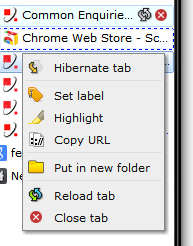
Currently, the default ordering does not take into account frequency of usage.
Suggested ordering,
Close Tab
Hibernate Tab.Put in new folder
Set label
Highlight
Copy URL
----
Reload tabThe aim is to focus on multiple tab operations which can only be done using the tree bar.
The close tab should be first, as it will be frequently used to close multiple tabs at the same time.
Reload tab is at the bottom because it is rarely that we need to reload multiple tabs. (Reload single tab - already has its own button in chrome)

My new plan for addressing this request is to allow the user to reorder/toggle the context menu items from the options page. This will be valuable not only for requests such as yours, but also to keep things manageable as the number of context menu actions grows, some of which may only be desirable to a small subset of Sidewise users.
Once that and the Recently Closed sidebar pane are in place, I will decide whether to move the Close item nearer to the top by default as you suggest.

 Maximize Chrome and still see Sidewise?
Maximize Chrome and still see Sidewise?
Can Sidewise adjust things so that it is still visible when chrome is maximized (F11)? Then chrome's tabs are hidden.

Maybe. The trick here would be in the fact that pressing F11 makes the main Chrome window fill the entire space of the screen. If we then overlaid the Sidewise window over that (which is possible), some part of the main Chrome window will be hidden under the Sidewise window.
One possibility is to forcibly modify the F11'd Chrome tab's page content so that it has a "right margin" equal to the width of the Sidewise window. I'm not sure this would work well in all cases though, due to how web page layout works (e.g. CSS absolute positioning issues).

 Tab status (hibernated/awake) visibility?
Tab status (hibernated/awake) visibility?
Is it just me, or isn't it a bit difficult to tell which tabs are hibernated from normal ones? Especially if the favicon is monochrome, like GitHub's is.
It seems to be hardcoded in css/sidebars/pages.css:164;
| .ftRowNode[rowtype=page][hibernated=true] > .ftItemRow > .ftItemRowContent { color: gray; |
Could this perhaps be made a configurable setting, somehow? I don't know what the best solution would be.
I tinkered around with it some and for the time being settled on keeping the normal (black) text color, but changing the weight to italics and setting a very unintrusive background color.
| <...> /* color: gray; */ font-style: italic; background: hsl(0, 0%, 95%); |
Like so;
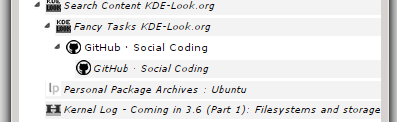
Love the extension otherwise! Now I can finally get away with having 120 tabs by hibernating 110 of them. ;3

I like it!
Do you like it if you leave color:gray in too? I've got two monitors here which reproduce colors a bit differently, and on one of my monitors hsl(0,0,95%) is barely visible ;) Using all three CSS rules makes these rows visibly distinct on both of my monitors. I am currently thinking of just making the 3-rules be the default hibernated style.
My long term plan is to implement some sort of theming system, which will probably end up just being an ability to switch between different CSS files. For the shorter term though, I am considering just adding a "custom CSS rules" box on the options page, which would at least give some custom styling ability to those who want to get their hands dirty.

 Windows/Sites opened with --app are not restored when restarting Chrome
Windows/Sites opened with --app are not restored when restarting Chrome

 Keep closing SW window by mistake :(
Keep closing SW window by mistake :(
Could you please fix that? Or integrate SW into Chrome somehow?
Thanks!

 Ouch - Update / Issue
Ouch - Update / Issue
Well I am surely glad that I just happened to export my save Sidewise before there was an update today. Seems after the update all folders have disappeared. Not sure why but again was able to import from a very recent export.
Been using Sidewise for some time. On my Windows 8 tablet this evening it appears that Chrome updated, after which there were no entries in my Sidewise. So went to my Windows 7 machine, pumped out the export and imported into my Windows 8 tablet. Noe on my tablet Sidewise does not show the hibernate/wake or the close button on every menu line. On my Windows 7 Chrome every line shows these two buttons. Am I missing something?
On my Windows 8 x32 Chrome:
On my Windows 7 x64 Chrome:
Hope someone can help, really love this extension. I know, I can do the same by right clicking a menu line, just would like to know why it is not there. I have tried resetting to defaults, tried multiple imports / exports. I even tried to uninstall and re-install.
Appreciate any help.
netguru

Thanks for the info. I don't know what would cause those buttons to disappear but I'll keep an eye out for it. I'm also currently working on addressing the "stuff disappearing" issue.

 Heirarchy not consistently persistent
Heirarchy not consistently persistent
Great work on the latest update. Many of my gripes are gone. This one persists...
Although I can't give you exact numbers at all, given how infrequently I shut all the way down, I would say that maybe 1/4th of the time, on unloading/reloading the browser (and sidewise), my heirarchy of sites/tabs is maintained. Another 1/4 of the time, it works partially (some sites/tabs get flattened out, others remain where they should be), and maybe 1/2 the time, the entire list gets flattened out into a list with no levels at all.
Looking forward to seeing this fixed.
THanks again for the great extension.
- m
Customer support service by UserEcho


