Your comments
I use a utility called AWM from www.actualtools.com. It's pretty sophisticated, but can do what that thread was referring to - although I don't think it solves the Alt+Tab problem. I don't use Alt-Tab myself, so don't really notice that side of things.
Hmm. I'm not sure - it would be annoying if the main Chrome window didn't end up with focus, as I'd end up having to click on it, defeating the whole purpose.
I suppose the best solution would be when Chrome receives focus, Sidewise finds out where in the z-stack the Chrome window is, and sets itself to the same position. But perhaps that's too far into the Windows messaging to be possible in an extension...
I can live with it for now (I have several other apps which do this, and although irritating, it's not the end of the world). If I work something else out, I'll post back. But I suspect the only real solution is a Chrome sidebar api so the Sidewise window can be a real part of the Chrome window - here's hoping...
I also use ActualTools software for managing windows - I'm going to post there to see if they have a way of making windows 'stick together' in the stack. I already use AWM to remove the Sidewise taskbar entry for example.
Sorry - it might be too late. I've been using the same browser for a while, and closed the 'extra' row from Sidewise. However, since then, it's happened again several times. I currently have 3 'New Tab' rows in Sidewise, but only one such tab in the Chrome window. Here are the console errors as they stand now:
Settings are at current version 2012.8.14.0 settings.js:4 Error in event handler for 'tabs.onCreated': Could not find element matching parentMatcher Error: Could not find element matching parentMatcher at Error () at DataTree.addNode (chrome-extension://biiammgklaefagjclmnlialkmaemifgo/js/bg/classes/DataTree.js:4:88) at chrome-extension://biiammgklaefagjclmnlialkmaemifgo/js/util/util.js:13:491 at PageTree.addNode (chrome-extension://biiammgklaefagjclmnlialkmaemifgo/js/bg/classes/PageTree.js:4:69) at onTabCreated (chrome-extension://biiammgklaefagjclmnlialkmaemifgo/js/bg/events/tab-events.js:6:397) at chrome.Event.dispatchToListener (event_bindings:379:21) at chrome.Event.dispatch_ (event_bindings:365:27) at dispatchArgs (event_bindings:241:22) at Object.chromeHidden.Event.dispatchJSON (event_bindings:249:7) event_bindings:369 chrome.Event.dispatch_ event_bindings:369 Error during tabs.executeScript: Cannot access contents of url "chrome://newtab/". Extension manifest must request permission to access this host. sendRequest:22 chromeHidden.handleResponse sendRequest:22 Error during tabs.executeScript: The tab was closed. sendRequest:22 chromeHidden.handleResponse sendRequest:22 Error during tabs.executeScript: The tab was closed. sendRequest:22 chromeHidden.handleResponse sendRequest:22 Error during tabs.executeScript: The tab was closed. sendRequest:22 chromeHidden.handleResponse sendRequest:22 Error during tabs.executeScript: The tab was closed. sendRequest:22 chromeHidden.handleResponse sendRequest:22 Error during tabs.executeScript: The tab was closed. sendRequest:22 chromeHidden.handleResponse sendRequest:22 2Uncaught Error: Invocation of form windows.get(null, function) doesn't match definition windows.get(integer windowId, optional object getInfo, function callback) schemaUtils:119
Yes, it's the Labs feature - although I did use a GM Script before that...
For Gmail, the page title would change too (the unread count is also in braces), so maybe, if it's not too expensive, updating the favicon when the page title changes would be simplest?
Well, I do use more than scrolling on non-top windows, so I don't think that would quite work for me - I'm often cutting and pasting text, typing, etc..
Perhaps it's hidden in your description of what happens, but the main problem is that the Chrome window itself comes to the top when it gets focus - I could cope with Sidewise popping up, but the Chrome window is usually maximised, and so obliterates everything else. I checked that Chrome doesn't do this when Sidewise is turned off, so I presume it's some interaction between them that's causing it.
Great - thanks. I'll keep a look out for the update.
BTW - I was wondering specifically about the numbering scheme in the 'last session' entries. I understand the pages bit (should that read 'tabs' though?), but can't work out what the 1,2,4, etc. refer to.
Cleared pinned tabs - problem is still there-ish. There's less of them now. But the 'Last Session' entries are breeding too - does that look wrong to you too?
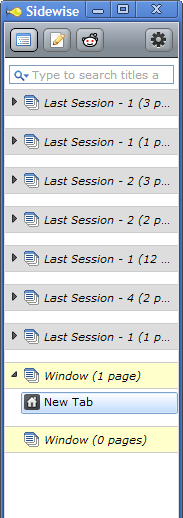
I closed Chrome and started it up again - now it looks even stranger:
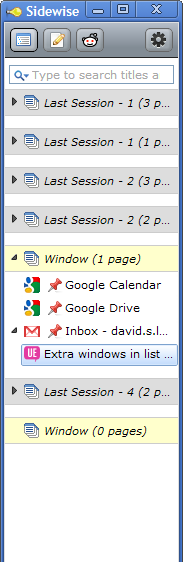
Fab! Thanks...
Customer support service by UserEcho


Yup, they do go OK. But if it was the only child in a tree, the parent's tree twiddler doesn't get removed (although it obviously doesn't do anything any more - just turns round quite happily :).