
 Pinned Tabs Unpinned after Browser Restart
Pinned Tabs Unpinned after Browser Restart
Hi,
Very recently (I think after the most recent Sidewise update) any pinned tabs are converted back to non-pinned tabs and shifted to a new browser Window while all the previously hibernated tabs, etc are recorded as being part of the different window from the Previous Session. Using Chrome on WinXP.

 Port to Opera sidebar
Port to Opera sidebar

 Any prediction on when feature to allow creating custom panes is coming?
Any prediction on when feature to allow creating custom panes is coming?
Hi and thanks for the extension that has finally made me let go of Firefox.
I've spotted the subj. on the list of planned features, and would like to say that this may be an extremely useful one. Also, is some kind of layout manager planned to support having smaller panes with controls (I'm thinking stuff like sway.fm here) available in the same window as the tabs tree?

 sidewise doesn't seem to play nicely with multiple monitors of different resolutions
sidewise doesn't seem to play nicely with multiple monitors of different resolutions
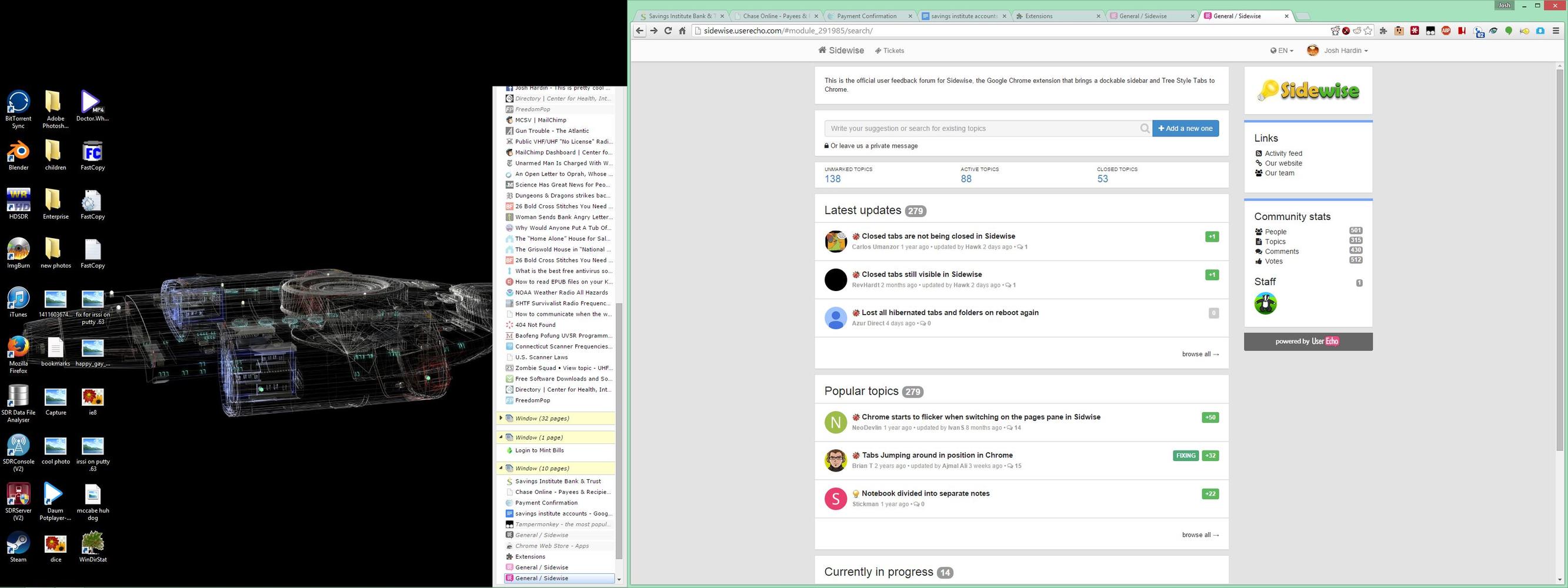
If instead, I use the sidewise options to dock sidewise on the right, instead of the expected behavior of the chrome window being resized so that sidewise and the chrome window can coexist on one display, sidewise appears on the right and "pushes" the chrome window partially off of the primary display and onto the secondary display as in this screenshot:
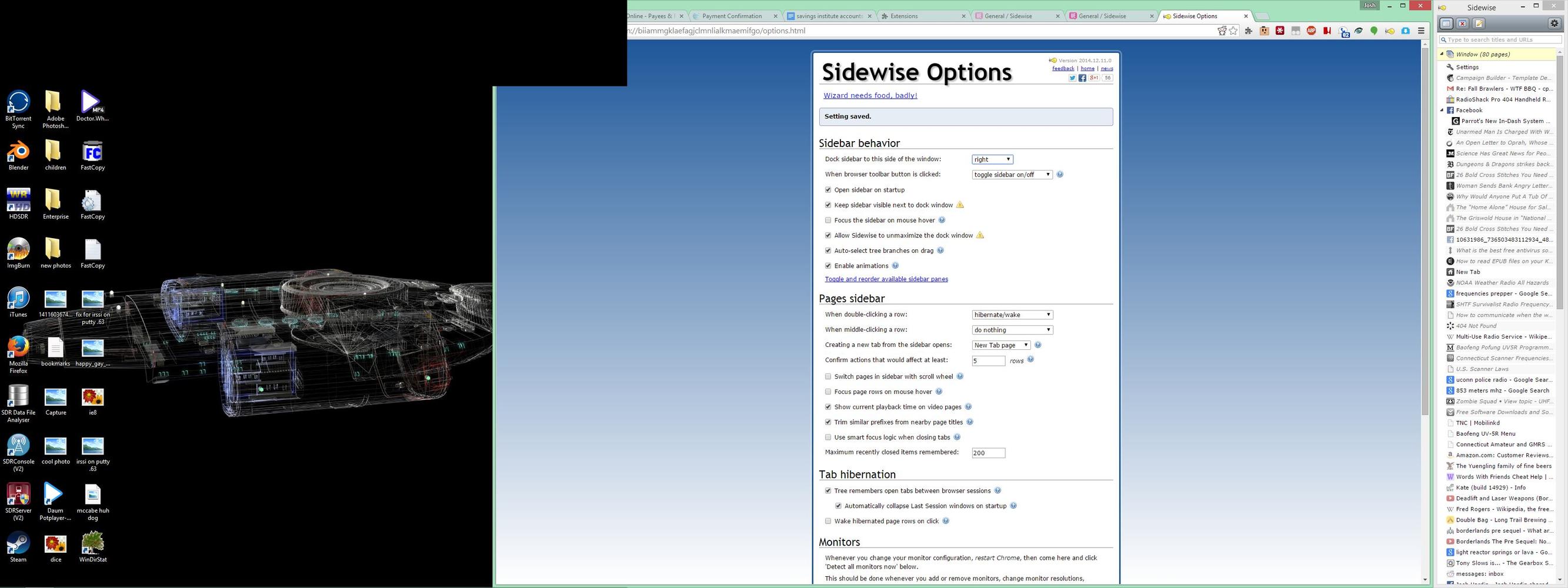
Sidewise is a real game changer for me as I typically work with 12 or so windows, each with up to 50-60 tabs for various projects, and it's difficult keeping them all straight. sidewise has a great UI for helping organize and hibernate exactly how i see fit which is awesome. sidewise works exactly how I'd expect when used on a single display (for example, my notebook has a single 1920x1080 display and it behaves exactly as i've outlined above (re-sizing the full-screened chrome window appropriately to fit it plus sidewise on the single display at the same time) and works wonderfully.
I would be happy to provide any additional details about my configuration, beta test future versions (should you see fit to provide them to me), and do whatever else is nessasary to get this problem nailed down due to it seriously hindering my workflow, and if I can help others get a better user experience out of sidewise, all the better!
Thank you for taking the time for reviewing my somewhat verbose bug report.
Josh

 Breaks Youtube Autoplay
Breaks Youtube Autoplay

 Dialogues are partially off screen
Dialogues are partially off screen
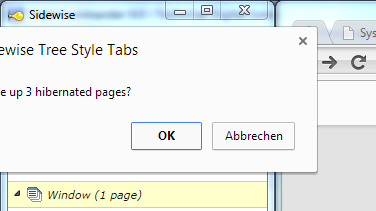

 Closed tabs still showing as open in Sidebar
Closed tabs still showing as open in Sidebar
Sidewise seems to have stopped recognizing when tabs are closed in the browser since a couple of weeks after installation.
It makes using Sidewise for tab organization almost pointless since I don't know which windows are actually open!
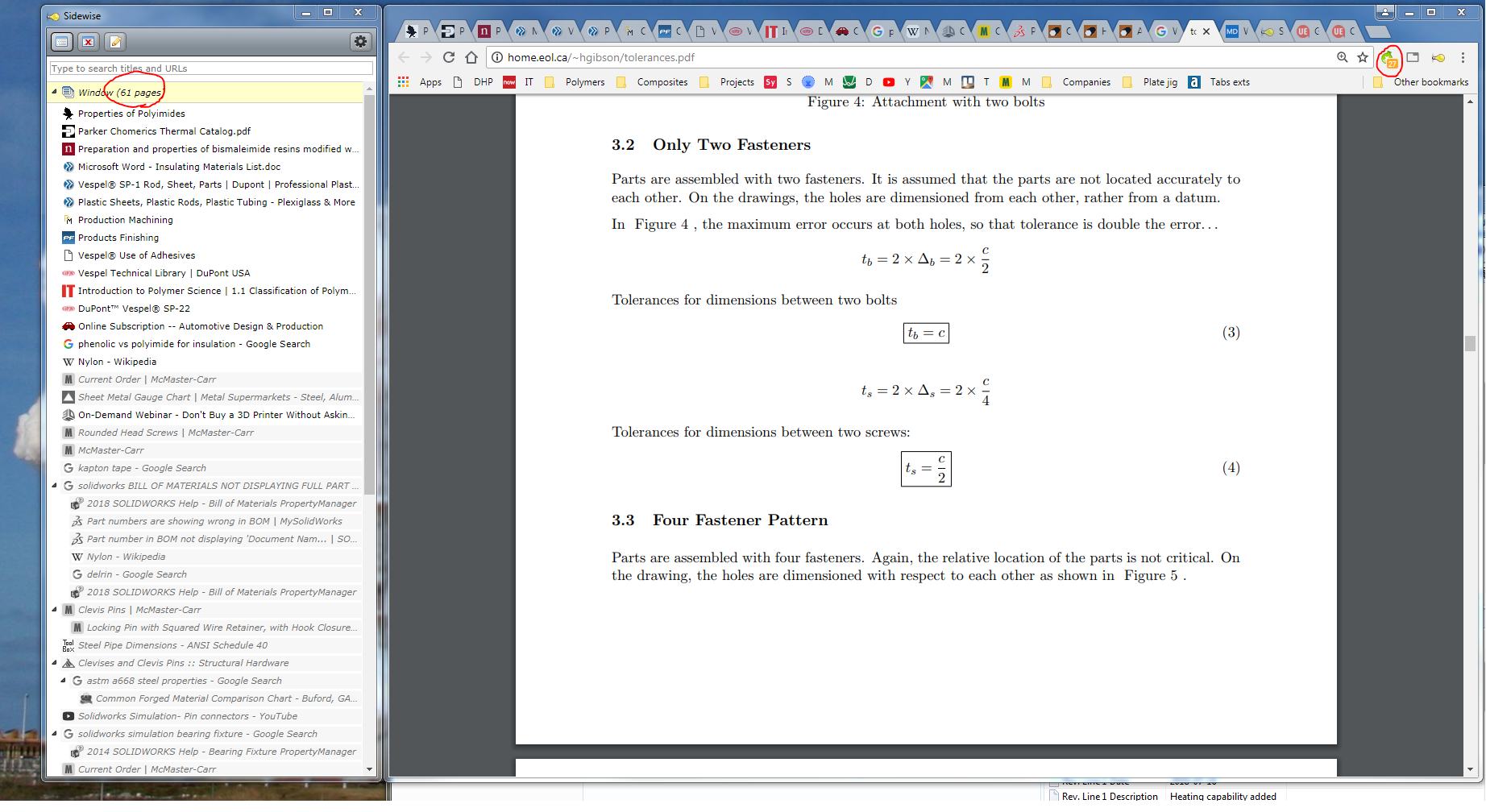

 How to backup and restore? It's not working.
How to backup and restore? It's not working.
The issue I have with sidewise is once in a while, it restores the pages in a different order. There's also no way to backup the pages and restore them, even though the settings page has tools for backing up and restoring.
Thanks,
Chris
Customer support service by UserEcho




