
 Gap between windows on Windows 10.
Gap between windows on Windows 10.
Hello,
Has already been said, but can you do something for the gap that appears between sidewise and chrome on Windows 10?
Thanks
Patrick

 Clicking on tabs in Sidewise in different windows does not switch windows
Clicking on tabs in Sidewise in different windows does not switch windows
Clicking on tabs in Sidewise in different windows does not switch windows.

 Chrome flickers constantly
Chrome flickers constantly
This flickering makes Chrome completely unusable - had to switch back to Firefox :(
Sorry for (kind of) duplicating the posts, but I think the original thread should be in 'BUGS' section rather than in 'GENERAL.
Original post by NeoDevlin here:
http://sidewise.userecho.com/topic/337474-chrome-s...

 font settings
font settings
any chance of a font size setting? this would be awesome with high ppi touch displays.

Good idea. Adding to the todo list; I am concocting a "custom theme/CSS" set of options for Sidewise and this sounds like a good fit.
If this were done, do you think you would want the icons to scale up in size (and pixelate) too?

 Last Session is always showing even though its disabled
Last Session is always showing even though its disabled
Last session is always being displayed even though I have disabled it.
this problem has been bugging me for ages and I have to manually close them every time
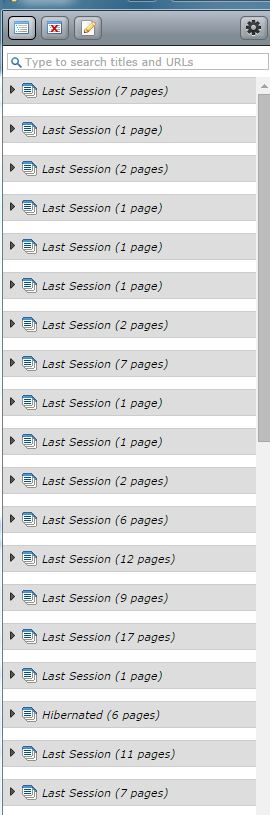

 Very nice! One question: would it be possible to implement "Focus Follows Mouse" on a mac? At the moment one has to click first to get the focus to the sidebar windows, and only then can one click on the desired tab.
Very nice! One question: would it be possible to implement "Focus Follows Mouse" on a mac? At the moment one has to click first to get the focus to the sidebar windows, and only then can one click on the desired tab.
Very nice! One question: would it be possible to implement "Focus Follows Mouse" on a mac? At the moment one has to click first to get the focus to the sidebar windows, and only then can one click on the desired tab. So switching to a different tab takes two clicks, and far enough appart that they do not count as a double click. Thanks

Oh that's interesting. On Windows, a single click on a row in the sidebar both activates the sidebar and sends that click through to do row-focus as well.
Marking this as planned -- should not be hard at all to implement "focus row on mouse hover" as an option.
---
Implemented as an advanced option (default off), along with a setting to specify a custom delay before doing the focus after hovering a given row (default 150ms). This feature should be present in the next release, due by end of month.

 Last Session never removed.
Last Session never removed.

 Multiple Windows and other ideas
Multiple Windows and other ideas
First off, I would like to congratulate you on the latest update. I was actually on the verge of uninstalling Sidewise right before that happened, due to the large amount of glitches I kept experiencing, which I reckon was partly due to my way of using Chrome. So far it seems to be working fine, but there are still quite a lot of things which would make Sidewise a much better tool.
I use Chrome very extensively, and in a way probably only a very low percentage of people do. Sidewise helped quite a bit, but there are still a few things that hinder my workflow. Namely, the issues with multiple windows. I find that Sidewise doesn't handle multiple windows in a very efficient way.
Firstly, having several windows—hibernated or not—causes Sidewise to become rather cluttered. I was happy to realize that I can change the CSS to my liking, and came up with the following, by reducing overall sizes, and more so on the hibernated windows (they don't really need to be big as they are rarely accessed): http://i.imgur.com/07ZW5.png
Though this usually a matter of preference, I prefer a more compact UI as it provides me with a broader view on everything. Obviously for a maximum of around 10-15 tabs (which is what most people use), a more 'comfortable'-sized UI would look better. Being able to trigger between a compact or comfortable UI would be a good idea, similar to the GMail UI.
Now, the biggest problem with having multiple windows is getting back to Chrome from a different application. One way to do it is to click on the Sidewise window first, and then choose the desired tab. This isn't the best solution as it involves multiple actions, as well as having to sift through the entire list of windows and tabs. Using the previous screenshot as an example: to get back to my last active tab on the second window, I would either have to click the window itself on the taskbar, or find it in Sidewise (which would be rather hard, because Sidewise doesn't show the actual active tab on each window, just the last active tab). I usually end up sifting through my Chrome windows, trying to find the right window so I can find the tab I'm looking for, which is a slow process. One thing I would love to have which would help a lot with this is to rename the title of each Chrome window to the title they possess in Sidewise, rather than using the active tab as its name. This would make changing between Chrome and other applications much easier.
Now for the biggest issue I have with Sidewise... When switching between Chrome and other applications, if I click on a window which is not the main Chrome window, then Sidewise will not pop up. This is obviously quite irritating and usually ends up with me using the normal Chrome tabs because making Sidewise pop up would involve more clicks than needed. I assume the reason this isn't fixed is because of Chrome's limited API.
One way I thought of solving this is to make a Windows Application which will scan the topmost window periodically; if the window is a Chrome window (other than Sidewise), bring the Sidewise window to the front. I am pretty sure that would work, and am actually going to proceed to code that program after finishing this post. Using an external program is obviously not the best solution to this, but quite honestly in my opinion it doesn't really matter as long as the desired result is achieved. As for security issues, I could simply make the program opensource and put it on github. I will keep you up to date with how this goes.

Thank you for your thoughtful post and screenshot. It's always helpful to me to see how people are actually using Chrome/Sidewise. To your specific points:
- Compact UI: Theming support is planned to be added in the medium-term, and I will include a "Compact" theme when that is done. As a partial "until then" solution, one thing you could do is press Ctrl+- or Ctrl+wheeldown to lower the zoom-level of everything in the sidebar, which produces a result that is fairly close to your custom-CSS solution. Chrome appears to remember the chosen zoom level for the sidebar between restarts.
- Window titling: to clarify, are you looking for Sidewise to set the title of each Chrome window to match the associated window-row's label, e.g. "Maya MEL"?
Unfortunately this is probably not feasible, because Chrome itself sets the window titles to match the last-active-tab's title in each window, and does not give extensions a mechanism to explicitly set/override the window title. To implement this, then, would require retitling the last active tab's title in each window, which could make finding a desired tab by title more confusing, even if Sidewise were to visually retain the correct 'actual' title for each page row in the tree.
One thing you can do currently is to click a window row in the sidebar to focus that window, without changing which tab is focused within that window. But it sounds like this probably isn't quite the solution you're after.
Do you think showing a "secondary" focus effect on page rows which were focused within non-focused windows be a viable solution? To see what I mean, focus a page row which is a child of another page row in the tree, then collapse the parent page row; you should then see a "dashed border" effect on the parent row which is meant to indicate that one of its non-visible children rows has the focus. Perhaps the same kind of effect could be applied to the last-focused tab in non-focused windows. - Raise Sidewise when focusing any Chrome window: I think this is actually something that could be done internally by Sidewise. Currently, it is set up so that it only raises the sidebar when the dock window gets focused; this was done intentionally because I found that with multiple windows potentially located across multiple monitors, having the sidebar raised after any Chrome-window-focus could be unexpected or annoying in many use cases. But it would be a pretty simple change to Sidewise to add a "Raise the sidebar when any Chrome window is focused" option, which would be subordinate to the "Keep Sidewise visible next to the dock window" option. Would this do what you're looking for?
if (wParam == 32772 && Class == "Chrome_WidgetWin_1" && Title != "Sidewise") {
WinSet, AlwaysOnTop, On, Sidewise ahk_class Chrome_WidgetWin_1
WinSet, AlwaysOnTop, Off, Sidewise ahk_class Chrome_WidgetWin_1
}Let me know how you go!

 Lost all hibernated tabs and folders on reboot
Lost all hibernated tabs and folders on reboot
On restarting Chrome I found that all of my hibernated folder branches and saved sessions were wiped out...
I shut down the browser normally, and did not see any errors. On restart I was greeted by a completely clean browser and sidewise bar.

The hotfix for this is now up. As I am unable to reproduce the problem here I can't be sure that the actual cause has been fixed, but I've done everything I can think of to avoid and/or recover from this type of problem in future.
---
My sincere apologies. I am also going to try to release a 'hotfix' to specifically address this issue ASAP.
Customer support service by UserEcho


