Tus comentarios
I use Actual Window Manager for exactly this (and many other purposes). In my opinion, it's the one window manager type utility that I couldn't be without. Just for the record, other than beta testing, I have no involvement with Actual Tools, other than being a very satisfied user.
Makes sense - 2 pinned tabs, and that was how many rows too 'high' it appeared. Tx
Yup - the usual 2 (GMail + GCal)
It's not 100% repeatable, but about 98%+ - if I double-click on sidewise to open a new tab, the omnibox doesn't have focus (to be precise, I see the caret very briefly before it vanishes, leaving the focus who knows where). But if I immediately double-click again to open another new tab, focus is where it should be in the omnibox. I can keep opening new tabs like this, and everything is as it should be. It's only ever the first new tab which has the problem. Hope that helps!
Just to make things hard, every now and again (maybe 2% of the time?), the very first new tab does have the focus where it should be, but I haven't been able to work out what steps are needed to make that happen every time :(
I've disabled 'Remember open tabs between browser sessions', and things behave much more as expected - might be another area to look at? Normal / pinned tabs both move as expected now - with the caveat of being able to get them out of sync by moving normal tabs between pinned tabs on sidewise...
Just to add insult to injury, I collapsed the top 'Window (14 pages)' row, and got this:
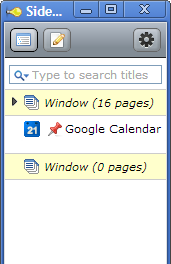
Not sure what the Google Calendar tab thinks it belongs to...
It seems a bit hit and miss - sometimes the focus is where I'd expect it to be, sometimes not (when the omnibox doesn't have focus, nothing else on the page does either). Haven't noticed a pattern yet. Will post back if I find anything...
I tried unpinning the tabs, and normal tabs started moving around as expected - although I haven't tested this thoroughly, as I decided to restart Chrome and check whether the problem was to do with pinned tabs at startup. However, I was greeted with the following Sidewise tree, where the Chrome window had only 2 pinned tabs. Still something no quite right I think :)
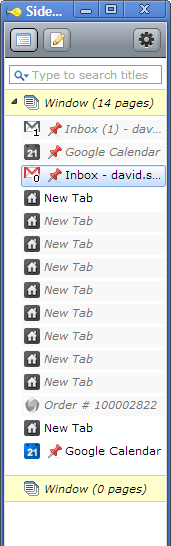
Well, on upgrading and re-enabling, I was greeted with 94 hibernated pages, and yet another 'Window (0 pages)' row, so I wasn't that hopeful. But I guess it could have been in a bit of a state having been disabled, re-enabled, etc. So I unchecked 'Remember open tabs between browser session' (I already have 'Continue where I left off' disabled), restarted again, and cleared out some guff. And I must say things are looking much better now - moving pinned tabs around mirrors perfectly in the sidewise list. But moving normal tabs doesn't seem to do the same thing. Also, on the sidewise list, I can move regular tabs between pinned tabs, which isn't allowed in the Chrome UI, so then the sync of tab order is lost...
Also, try opening a new blank tab from the Chrome tabbar then immediately closing it - on my setup, they stay in Sidewise but don't do anything when you click on them. The only time this doesn't happen is if you change tabs between opening and closing them via sidewise. Changing tabs via the Chrome tab bar still leaves them hanging around.
So, a definite improvement - but I can see myself ending up using both sidewise and Chrome tabs depending on where I'm looking / where the mouse is, and unless they are perfectly in sync, I'm always going to be suspicious of the sidewise tabs I'm afraid.
Of course I'm happy to keep testing, and I do really hope you're successful in the long run. In fact, one minor benefit of leaving Sidewise active has been preventing Chrome putting it's tabs smack against the top of the monitor when maximised - I'm still hunting for a way to give it a properly sized titlebar so that Rocket Dock and other enhancements I use will work properly with the brain-dead design they've insisted on
Servicio de atención al cliente por UserEcho


Ha! Seems I'm not the only one with issue 2. Do you find it 'unpredictable'? My guess is that about 60% of the time, focus is in the right place, but I can't find a pattern.
What I have noticed is that focus should be there - for example if you 'Tab' then 'SHIFT+Tab', focus is right - so it's not like focus is being sent to the wrong control. It's more like the active control is receiving or generating a blur event, so that there isn't focus at all. But it's remembering the tab order of the controls, so this is a quick way to get it back from the keyboard.