
+3
Under review
sidewise doesn't seem to play nicely with multiple monitors of different resolutions
I have a workstation with 2 displays. the primary display on the right is 1920x1200, the secondary display on the left is 1280x1024. When using the default settings of sidewise (docking sidewise to the left), instead of the desired outcome of the chrome window being resized and the sidewise window being docked to the left on the primary display, the sidewise window appears on the secondary (left) display with the top part of the window off the screen (because sidewise is the same vertical resolution as the chrome window). as in this screenshot:
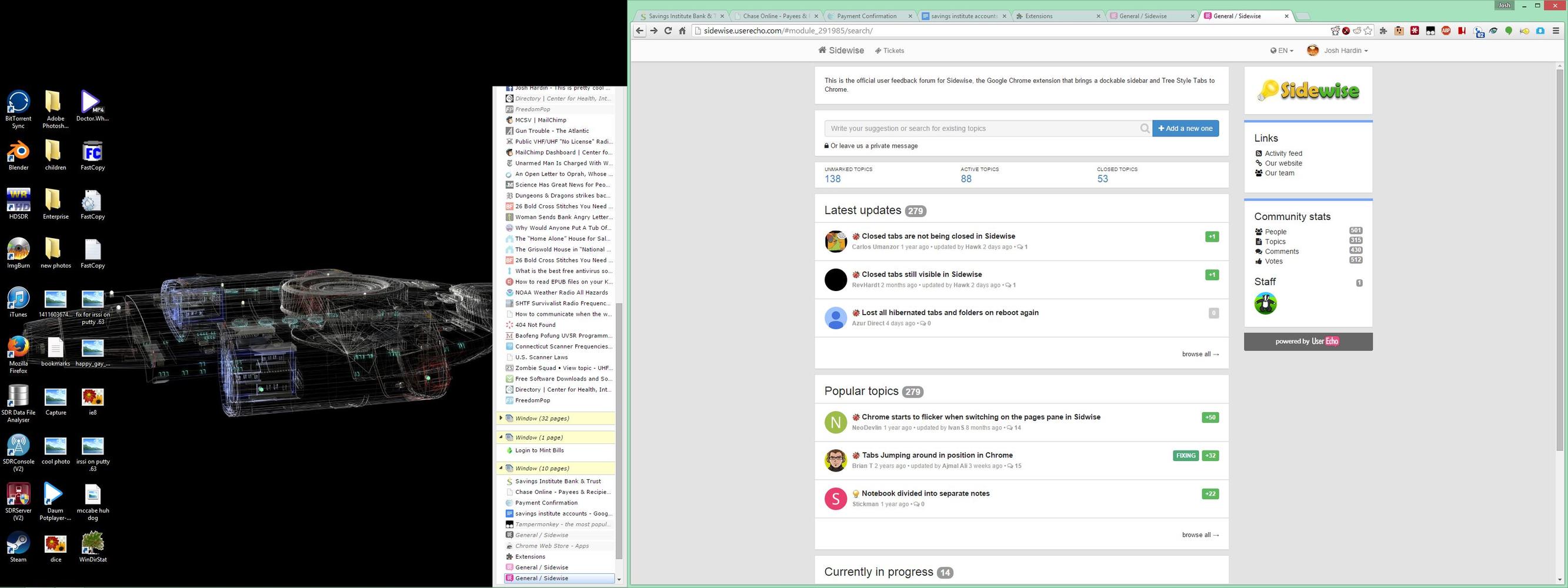
If instead, I use the sidewise options to dock sidewise on the right, instead of the expected behavior of the chrome window being resized so that sidewise and the chrome window can coexist on one display, sidewise appears on the right and "pushes" the chrome window partially off of the primary display and onto the secondary display as in this screenshot:
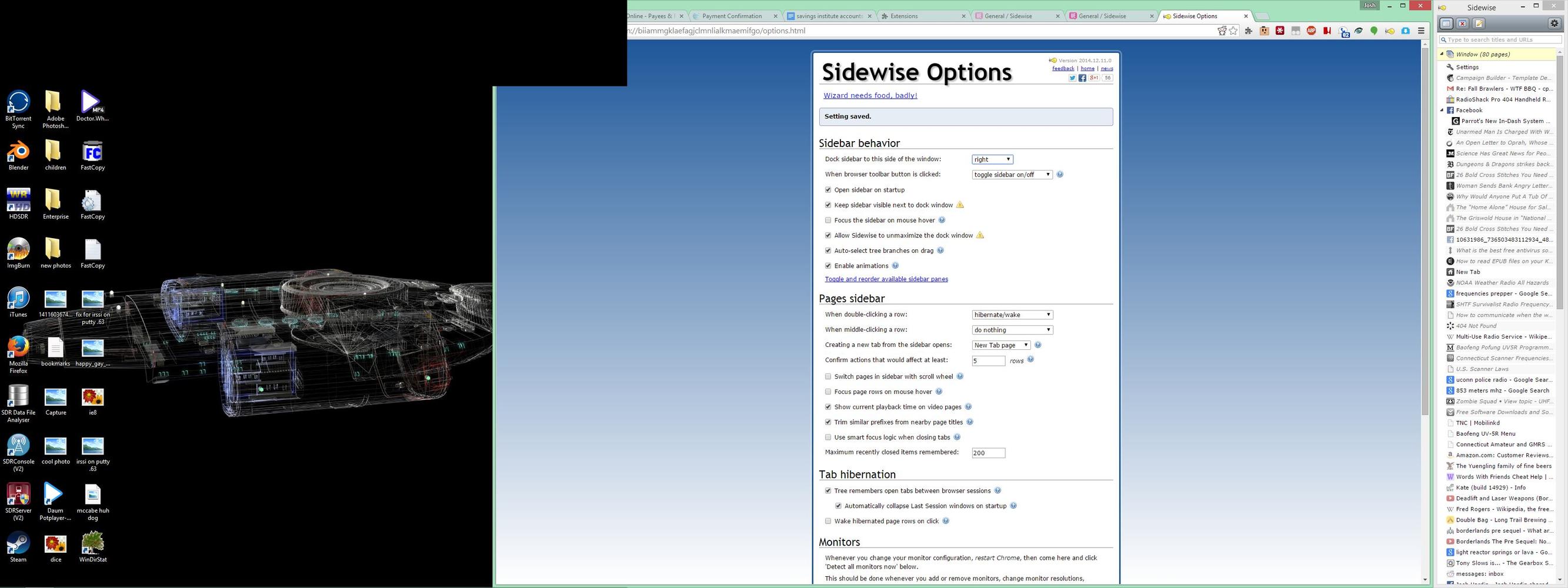
Sidewise is a real game changer for me as I typically work with 12 or so windows, each with up to 50-60 tabs for various projects, and it's difficult keeping them all straight. sidewise has a great UI for helping organize and hibernate exactly how i see fit which is awesome. sidewise works exactly how I'd expect when used on a single display (for example, my notebook has a single 1920x1080 display and it behaves exactly as i've outlined above (re-sizing the full-screened chrome window appropriately to fit it plus sidewise on the single display at the same time) and works wonderfully.
I would be happy to provide any additional details about my configuration, beta test future versions (should you see fit to provide them to me), and do whatever else is nessasary to get this problem nailed down due to it seriously hindering my workflow, and if I can help others get a better user experience out of sidewise, all the better!
Thank you for taking the time for reviewing my somewhat verbose bug report.
Josh
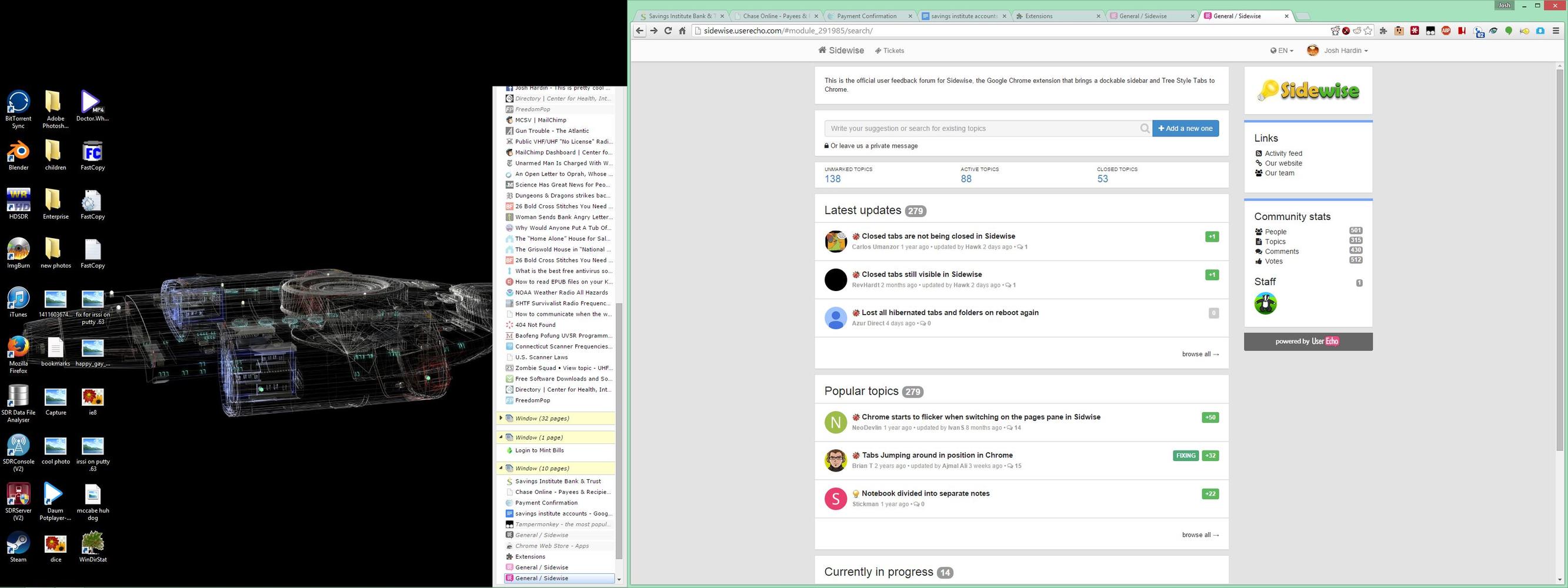
If instead, I use the sidewise options to dock sidewise on the right, instead of the expected behavior of the chrome window being resized so that sidewise and the chrome window can coexist on one display, sidewise appears on the right and "pushes" the chrome window partially off of the primary display and onto the secondary display as in this screenshot:
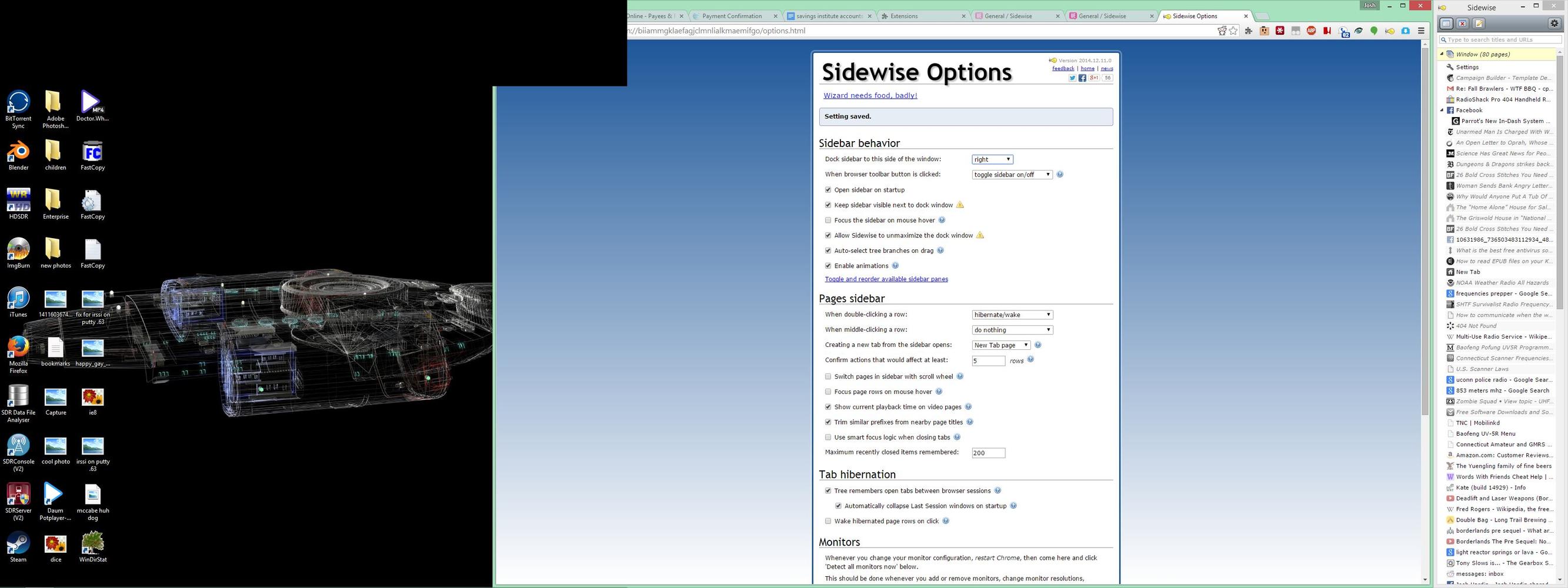
Sidewise is a real game changer for me as I typically work with 12 or so windows, each with up to 50-60 tabs for various projects, and it's difficult keeping them all straight. sidewise has a great UI for helping organize and hibernate exactly how i see fit which is awesome. sidewise works exactly how I'd expect when used on a single display (for example, my notebook has a single 1920x1080 display and it behaves exactly as i've outlined above (re-sizing the full-screened chrome window appropriately to fit it plus sidewise on the single display at the same time) and works wonderfully.
I would be happy to provide any additional details about my configuration, beta test future versions (should you see fit to provide them to me), and do whatever else is nessasary to get this problem nailed down due to it seriously hindering my workflow, and if I can help others get a better user experience out of sidewise, all the better!
Thank you for taking the time for reviewing my somewhat verbose bug report.
Josh
Служба підтримки клієнтів працює на UserEcho


Is there any hope of this being fixed in the next update, or am I going to have to invest in another display with the same resolution as my primary for my home workstation? (the one from my original test above).
I was hoping at some point to pick up a 4k monitor as my primary with 2 displays that are 1200p on either side at some point soon. this configuration, however, would make sidewise bug out in the ways i've mentioned already.
Thanks again,
Josh
I imagine you may have abandoned Sidewise after no response from the developer, but in case you didn't (or someone else finds this post because of a similar problem), did you check out the "Detect all monitors now" button in the "advanced" settings? I'm no expert, but you didn't mention trying it. I would expect that to solve your problem.
You likewise didn't mention the "Allow Sidewise to unmaximize the dock window" option. You should also make sure this option is checked.
I have two monitors with differing vertical resolutions, and Sidewise works for me as you desire.
The same problem.
I am having the same problem, and it seems to have been "under review" for a year. :(