
Extra windows in list
Could be a bug, or maybe I just don't understand Chrome yet :)
I now have 4 yellow 'Window' rows in the sidebar - one with 5 pages (including this one I'm posting from), and 3 which say '0 pages'. If I close any of them, the whole app closes. Are they supposed to be there? Hopefully there's a screencap below:
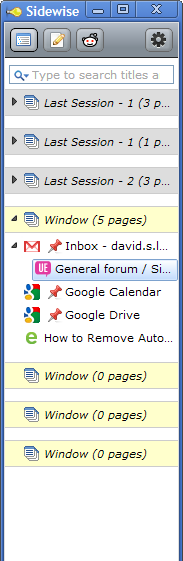
Odpowiedź

That's very weird... I'm wondering if it has something to do with the presence of pinned tabs. If you unpin those and restart, does it clear out the yellow "0 page" window(s)? If you try this let me know the results.
I have a couple fixes relating to pinned tabs coming up in the next release. I'll do some tests here before then to see if I can reproduce what you're seeing.

Cleared pinned tabs - problem is still there-ish. There's less of them now. But the 'Last Session' entries are breeding too - does that look wrong to you too?
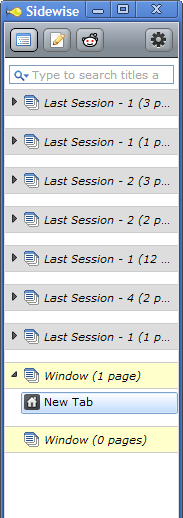

Very strange indeed. I'll give this some thought ... I have another fix in the next release which should remove "0 page" window entries from the tree in cases where Chrome fails to inform us that a window was closed (but still removed all of its tabs), I'll take another look at that to see if it might catch this problem. Haven't been able to reproduce it yet though.
Regarding the Last Session entries, you can just close those, or try turning off the "Remember open tabs between browser sessions" option. The current behavior is basically the expected behavior right now, but as soon as I get a "Recently Closed" sidebar pane implemented (the next major planned feature), this accumulation of "Last Session" windows will go away; instead we'll just move older "Last Session" stuff into the "Recently Closed" list.

Great - thanks. I'll keep a look out for the update.
BTW - I was wondering specifically about the numbering scheme in the 'last session' entries. I understand the pages bit (should that read 'tabs' though?), but can't work out what the 1,2,4, etc. refer to.

Those numbers correspond to window numbers in previous sessions -- e.g. "Last Session 2" would have been the 2nd of 2 (or more) windows that was open in a previous sesson. Of course once you start having the accumulation of multiple previous sessions it all gets a bit confusing :D

Same thing happens to me, now that you mention it.
I sometimes have a "Window" with 0 pages at the bottom. I cannot close it without closing my entire browser. Actually, I have one right now...
I have two pinned tabs inside one normal window, one incognito window, and Sidewise along with TrayIt.
This sometimes happens when start Chrome.

This should be working much better now with 2012.10.18.1 release. Sidewise in general should do a much better job of getting rid of "zero child" window rows. Please let me know if you are still seeing this happen!
Customer support service by UserEcho
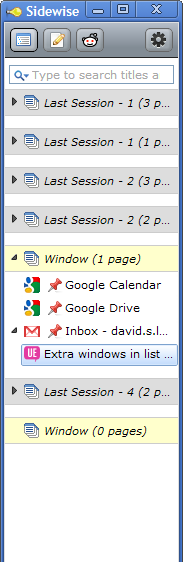
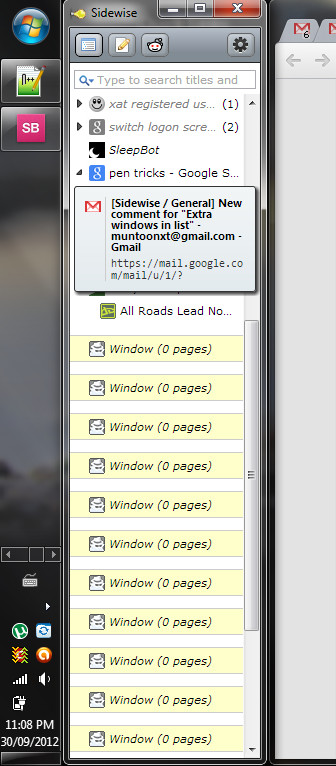


This should be working much better now with 2012.10.18.1 release. Sidewise in general should do a much better job of getting rid of "zero child" window rows. Please let me know if you are still seeing this happen!