
0
Sorry - the most recent version seems to have even more problems than before...
SW was freezing yesterday, with about 10 tabs open. The SW window was unresponsive, and the only solution seemed to be to disable the extension in Chrome settings, then re-enable it again. But it soon froze up again.
This morning I started Chrome, and this was what I got - loads of old tabs, and several 'Last Session' rows in strange places.
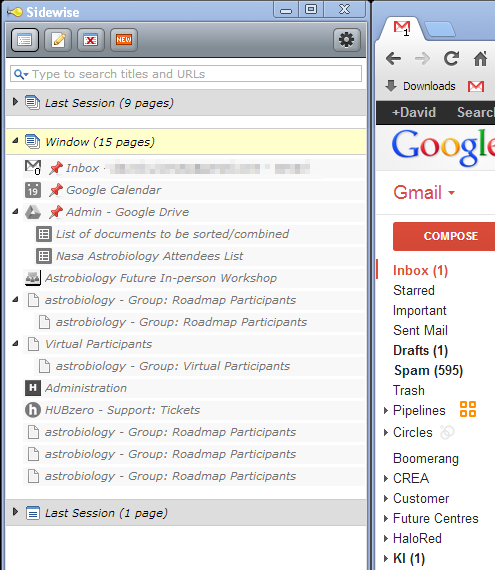
Kundesupport af UserEcho


I think perhaps this is a Chrome version thing - I just moved from Chrome 26 to Chrome 27, and it seems much better. Perhaps if SW really is very dependent on Chrome version, this should be highlighted in large font somewhere? Or perhaps it's just coincidence... I'll be using Chrome heavily today, so will post again if things go bad...
That's a good idea; the extension API allows me to specify a minimum version, and I've been working on the assumption that everybody will be using at least the current stable version of Chrome.
As far as stuff vanishing, please let me know if you see it again. Meantime I am looking into improving how Sidewise stores its data, as I think Sidewise may be sometimes bumping into a max-storage-quota issue with its current method. And/or Chrome may have recently developed a problem with the storage mechanism I use that causes it to sometimes lose all the extension's saved data.
Hey Joel - great to hear you're still working on SW - I hadn't seen any posts from you for a while and feared the worst :)
Anyway, this is how my broswer / SW started up this morning. The hibernated tabs are back (I got rid of them before, but can't remember how), and the live tabs are coming up in the wrong order. Is this a Chrome thing? I haven't changed any settings that I know of between upgrades.
Thanks,
Dave.
So far so good - but the link between favicons in Chrome and SW has gone back to old behaviour - e.g. no update when Gmail favicon changes to show unread messages. I now have no unread messages in Gmail, but SW still shows 1 message...
Shame - I now have a 'zombie' tab in SW again. The tab is working fine on Chrome bar, and I can still use it. But clicking on the SW tab does nothing in the Chrome window (e.g. it doesn't switch to that tab), and switching to it in Chrome doesn't highlight that row in SW
I have another zombie tab. It usually seems to be connected with the last tab in Chrome - perhaps there's an OBO error? At the moment, I have a tab shown in SW which doesn't exist, and a tab in Chrome which isn't shown in SW. And they're both the bottom / right-most. But I can open new tabs below / beyond them, and they work fine, so the zombieness tends to creep up towards the top / left as I work on stuff.
With the latest sidewise version disturbing problems such as if I change a title and quit and immediately restart, the change is not recorded and some of the tabs that were present are gone. And if I choose export, nothing goes on the clipboard. Unfortunately this could be complicated by the fact I am using OSX and use Chromium and not Chrome (but no problems before now). Also the Sidewise update more or less coincides with a Chromium update and a OSX update and those updates could conceivably be the problem. Please post a link or instructions so I can see if going back to the previous version solves the problem.
Thanks (a contributor)
I now have 8 tabs open in Chrome (3 pinned, 5 normal), and SW is showing the 3 pinned (which work) and 1 normal (which is zombie)...
Any thoughts or other things I can test? I really haven't noticed a pattern yet, except that it normally starts with the last or next-to-last tab.