
Tab status (hibernated/awake) visibility?
Is it just me, or isn't it a bit difficult to tell which tabs are hibernated from normal ones? Especially if the favicon is monochrome, like GitHub's is.
It seems to be hardcoded in css/sidebars/pages.css:164;
| .ftRowNode[rowtype=page][hibernated=true] > .ftItemRow > .ftItemRowContent { color: gray; |
Could this perhaps be made a configurable setting, somehow? I don't know what the best solution would be.
I tinkered around with it some and for the time being settled on keeping the normal (black) text color, but changing the weight to italics and setting a very unintrusive background color.
| <...> /* color: gray; */ font-style: italic; background: hsl(0, 0%, 95%); |
Like so;
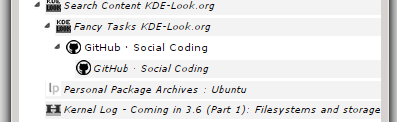
Love the extension otherwise! Now I can finally get away with having 120 tabs by hibernating 110 of them. ;3
Ответ

I like it!
Do you like it if you leave color:gray in too? I've got two monitors here which reproduce colors a bit differently, and on one of my monitors hsl(0,0,95%) is barely visible ;) Using all three CSS rules makes these rows visibly distinct on both of my monitors. I am currently thinking of just making the 3-rules be the default hibernated style.
My long term plan is to implement some sort of theming system, which will probably end up just being an ability to switch between different CSS files. For the shorter term though, I am considering just adding a "custom CSS rules" box on the options page, which would at least give some custom styling ability to those who want to get their hands dirty.

Certainly! I originally kept color: gray, but I was concerned it might be a bit too much of gray-on-gray with the background color introduced to the mix.
If you lower lightness a bit to say, hsl(0,0,90%), is it still only barely visible? Going that route you would need to balance it; as the background becomes more visible the text color has to compensate to strike through.
I wouldn't mind gray and 95% or black and 90% -- but gray and 90% is a bit eye-straining on this laptop screen, at least.

Yeah I agree. At least on my two monitors, gray/95% is distinguishable on both while not 'blending in' too much with the background.
Think I'll go with this for the next release.

I like it!
Do you like it if you leave color:gray in too? I've got two monitors here which reproduce colors a bit differently, and on one of my monitors hsl(0,0,95%) is barely visible ;) Using all three CSS rules makes these rows visibly distinct on both of my monitors. I am currently thinking of just making the 3-rules be the default hibernated style.
My long term plan is to implement some sort of theming system, which will probably end up just being an ability to switch between different CSS files. For the shorter term though, I am considering just adding a "custom CSS rules" box on the options page, which would at least give some custom styling ability to those who want to get their hands dirty.
Сервис поддержки клиентов работает на платформе UserEcho


I like it!
Do you like it if you leave color:gray in too? I've got two monitors here which reproduce colors a bit differently, and on one of my monitors hsl(0,0,95%) is barely visible ;) Using all three CSS rules makes these rows visibly distinct on both of my monitors. I am currently thinking of just making the 3-rules be the default hibernated style.
My long term plan is to implement some sort of theming system, which will probably end up just being an ability to switch between different CSS files. For the shorter term though, I am considering just adding a "custom CSS rules" box on the options page, which would at least give some custom styling ability to those who want to get their hands dirty.