
Features from Tree Styled Tabs Firefox
This is the plugin I waited for years to switch from Firefox, but it still needs a few things for better user experience and usability.
What I am missing from firefox version (and more)
- Mouse Wheel to scroll through tabs
- Better styling of tabs
- Closing parent tab promotes first child as parent
- Another option to view all bookmarks the same way
- Auto-collapse unfocused tree
Відповідь

Mouse wheel tab switching: planned.
Auto promote first child: planned.
Bookmarks sidebar pane: planned.
Better styling of tabs: can you explain?
Auto-collapse unfocused tree: can you explain?

Better styling of tabs: It does not really look as tabs. Missing of clear separation between items or visual grouping makes it more difficult to quickly scan through items. Take a look at Firefox extension "Tree styled tabs". It is not perfect but they are styled as tabs, and has many more great and useful functions.
Auto-collapse unfocused tree: You can also see it at above mentioned plugins. If you have multiple trees opened, they all collapse except the tree with currently selected tab. Not that useful in daily browsing but great for researching with 50+ tabs opened.
I also have problem that I have to reinstall your extensions every time I open chrome (latest version). Clicking on the icon does nothing.

Regarding styling: I personally didn't like Tree Style Tabs' "looks like tabs" styling as much as the more common "Windows style" tree view. So I think I will probably implement this request as a theme option for users who want something that looks very similar to the FF extension. Theming support is probably a few months away.
Regarding auto-collapse: I'll play with this in FF Tree Style Tabs to get a feel for how it works. Most likely will implement after a couple other core features get wrapped up.
Regarding "clicking on the icon does nothing":
- In Chrome's Settings page, if you click "show advanced options" and scroll to the bottom of the page, is the "Continue running background apps when Google Chrome is closed" option checked?
- Once this problem occurs, can you please do the following to help me track this problem down?: Right click the Sidewise icon, go to Manage extensions, check the "Developer mode" checkbox in the upper right, scroll down to Sidewise in the list, click on "background.html", then in the window that appears click the "Console" button along the top buttonbar, copy all of the text in the console window and paste it here (or into a new Userecho issue)?
Thanks.


Right on. I suspected that bug existed; it's near the top of my to-fix list now.

I kind of like the "List" style for tabs, but being able to throw in a separator every now and then would be awesome. Restyling the colors and etc to my liking would be great as well, but I understand that might be pushing it. I do plan on doing a little theming experiments, but my initial attempt at looking at the file was a bit intimidating. I'm guessing I should work with the fancytree.css file? :)

Manually adding a separator (as its own type of row) is definitely on the todo list. I will probably make these separators accept a label as well, so they can be used as simple "headers" or category separators by the user.
Regarding retheming, the fancytree.css and pages.css files are the ones to look at. I agree they are rather complex right now; before I add proper theming support to Sidewise, I will be converting these to LESS which will make changes much simpler to make.

Mouse wheel tab switching is now present in 2012.10.18.1 release. Please see the related options' hint tooltip for the full details.

about gui style
- can u use native chrome gui (as is on chrome 14 aboutflags hack)
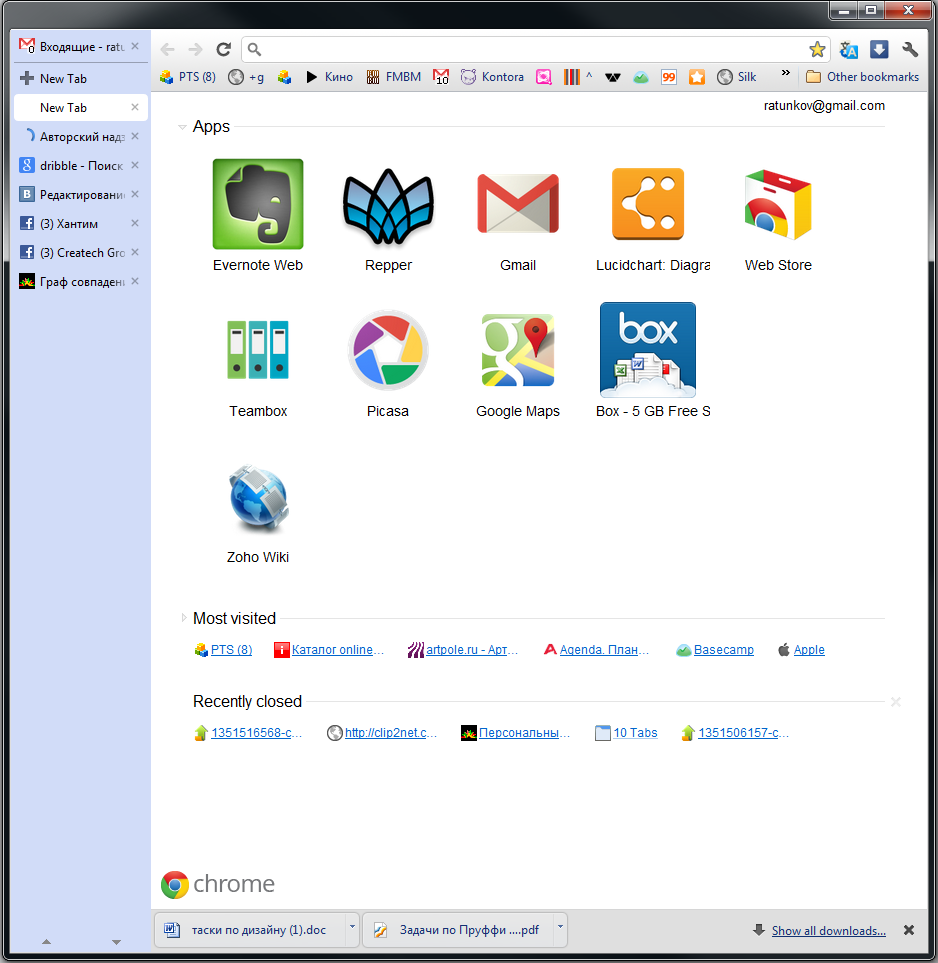
- on/off for on hover icons (hibernate and close)
- on/off for titles like windows (if user have only one for example)
i can help with graphix - if you need it

Native Chrome GUI: Chrome currently does not provide a sidebar API for extensions, so until they do this is probably not possible. Please star this Chrome request if this is something you'd like to see.
Toggle hover icons: planned.
Toggle hiding solitary window node: under consideration. The ability to add top level "Groups" -- basically special "folders" that sit at the top level alongside Window nodes -- is also planned, and I need to think through how that would work if the solitary "real" window's node is being hidden.

at first tanx for your answer. and for your extention
sorry for my english (there is a little disunderstanding) i talk only about graphic style from chrome (it will be like a part of default chrome browser)
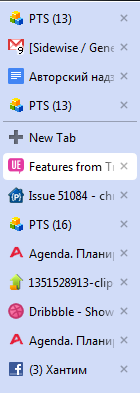
there is no unessesary strokes,bevels, text variations or other useless graphictrash
btw even close button useless too if you use a middle mouse button

OK I understand.
The ability to switch themes is planned, this will also allow you to create your own themes and graphics.
Adding an option to hide the row-hover buttons is also planned.

Sorry if you've already covered my suggestions already.
#1 want: Does Chrome offer a way to remove / hide the tab row at the top, while your extension is active? I think it would work similarly to the Page Snooze extension (minus the active timer, but perhaps a "while (isRunnig(sidewise)) { snooze; }" kinda thing? I'm sure my example is disgustingly more simple than reality.
I value my vertical screen real estate, and have plenty of horizontal screen real estate.
Can you add locking, or protecting of tabs?
Locking a tab in FF Tab Mix Plus: If any update to the page occurs a new tab / window is opened with those changes.
Protecting a tab in FF Tab Mix Plus: Doesn't allow closing of the tab
I would like to see the separator between tabs too (similar to what you do with the tab highlighting during dragging).
Edit: I gave the wrong extension for locking / protecting tabs.

Служба підтримки клієнтів працює на UserEcho


Mouse wheel tab switching: planned.
Auto promote first child: planned.
Bookmarks sidebar pane: planned.
Better styling of tabs: can you explain?
Auto-collapse unfocused tree: can you explain?