
 Enhancement to Keep Sidebar Visible
Enhancement to Keep Sidebar Visible
I use XMouse on Windows - so that focus follows mouse. This allows me to have a window which isn't the topmost to have the focus - very handy sometimes when referring to info in a separate app. However, it doesn't play nicely with Keep Sidebar Visible - as soon as the Chrome app gets focus, it seems that the sidebar thinks it must be topmost, and brings it and Chrome to the top.
Is there any way of making the sidebar do this ONLY if Chrome moves to the top, rather than just gets focus? Those two things are certainly not the same for me - although I can see in 'normal' windows, they probably would be.

Unfortunately Chrome gives us no way to differentiate between window-focus and window-raise occurrences; there is a "chrome.windows.onFocusChanged" event and that's it.
Similarly, Chrome gives us no way to just raise a window without also focusing it. I've submitted a Chrome bug to fix this specific issue. If Chrome implemented this, then if I understand your problem correctly, I believe the problem would be fixed -- when Sidewise needed to make the sidebar visible it could just raise the sidebar instead of raise+focusing it. This would also alleviate a few other issues related to the fact we can't raise the sidebar without also focusing it.
So for now your best bet is probably to go star that issue for a little more visibility :)
For what it's worth, on my system I am using an Autohotkey script that you might call "XScroll": it allows the mouse wheel to scroll whatever window/control the pointer is over without switching focus. I used XMouse for a long time but have found the XScroll behavior more to my liking. Let me know if you are interested in this.

 Automatically maximize a parent window after closing the sidebar
Automatically maximize a parent window after closing the sidebar
Would be nice to have this feature if possible because it's a little bit uncomfortable to maximize the main window every time after closing the sidebar (when clicking Open Sidewise button)
Thnx in advance

 Close and hibernate buttons no longer present on tabs in sidewise window
Close and hibernate buttons no longer present on tabs in sidewise window
I'm on win 8 and chrome "Version 31.0.1650.48 m". The sidewise window is acting like it needs a horizontal scroll bar, but there isn't one:
- hover over bubbles disappear off the right edge of the window
- the right click menu disappears off the right edge of the window
- resizing the window (even to the full width of the screen) doesn't alleviate the issue

 Chrome flickers!
Chrome flickers!

 can you add keep in sidewise in stead or next to notepad
can you add keep in sidewise in stead or next to notepad

 More glitches - tabs not in sync with Chrome
More glitches - tabs not in sync with Chrome
Not major, but still seems a few things manage to slip through. Sorry I can't detail exactly how I arrived here - I had the 3 pinned tabs open, and then had one or 2 more open which I closed with a middle click in Sidewise. I think my trusty old Intellimouse might be developing a fault, because sometimes closing a tab in this way also creates a new blank tab - suspect the switch is bouncing. Anyway, this is what I ended up with:
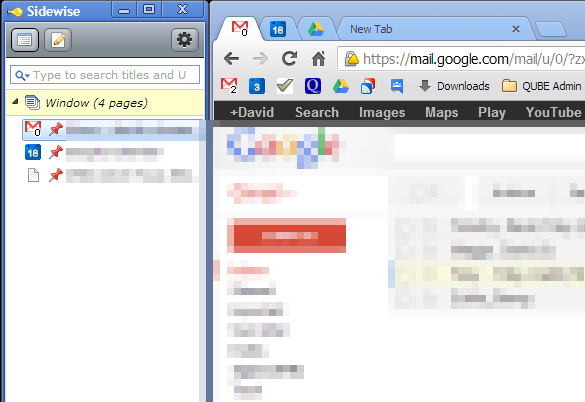
Note the 'New Tab' in Chrome but not in Sidewise. I quick 'refresh' (with F5) on the Sidewise window normally gets things back - but this time the New Tab had an interesting favicon:
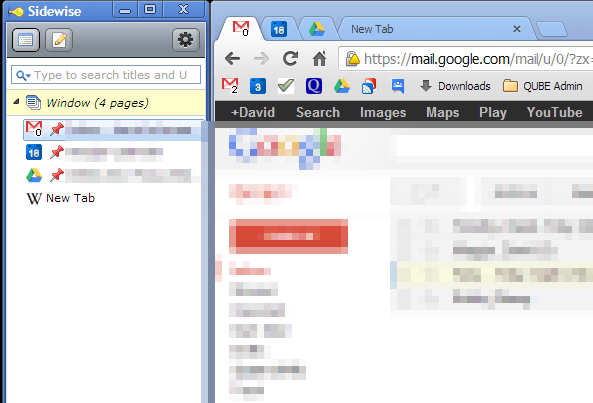
Maybe Sidewise is suggesting that I might like to start a new Wikipedia page about Sidewise?

 Promote child tab to parent, if parent is closed
Promote child tab to parent, if parent is closed
This is an option in tree style tab.Let's say u have a google search tab with lots of child tabs.
Then if u are finished searching on google, you can simply close it since you don't intend to search anymore.Then, you process the child tabs of that search.
However, the tree structure is lost once the parent google search tab is closed. All the child tabs will become root tabs.This makes the tree very messy. (see screenshot)
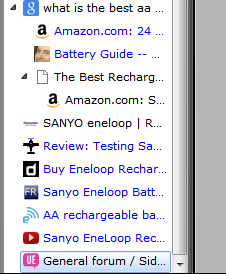

Planned.
I am also considering implementing the following options:
- Replace closed tab with its children in the tree (the current behavior)
- Promote first child of closed tab as new parent
- Replace closed tab with a new Folder row

 "Move Tab/Branch to Folder" on right click.
"Move Tab/Branch to Folder" on right click.
Can you please, please, please add the option to "Move Tab/Branch to Folder" on right click?
I have a large amount of Folders that I use to keep my various Browser sessions 'saved', but once the list of hibernated tabs gets long enough, dragging a new tab from the very end of that list all the way back up to a Folder near the top (forcing the screen to scroll) is surprisingly prohibitive.
I am amassing a lot of unorganized tabs simply because the drag and drop function doesn't work well after the list is over a certain size. I think this feature might make it much easier to keep them oranized.
Customer support service by UserEcho



