
 Gap between Sidewise and Chrome window on Windows 10
Gap between Sidewise and Chrome window on Windows 10
There is a gap between the two windows, picture below. I can close the gap, it will always be the same. Could you fix it please?

 Lost all hibernated tabs and folders on reboot again
Lost all hibernated tabs and folders on reboot again

 First of all thank you so much for this awesome plug in!
First of all thank you so much for this awesome plug in!
First of all thank you so much for this awesome plug in!!!! However, if you could please add different COLORS to highlight the tabs that would be awesome!!! Please add at least green, red, and blue!!!

Marking as PLANNED. Currently thinking this would work well as a series of small colored boxes that appear next to the "Highlight" context menu item, plus options to let you customize which colors appear in those boxes from the options page.

 Currently open tabs list
Currently open tabs list
Alongside the Reddit and Notepad tabs (which, by the way, the user should be able to disable), there should be a tab for displaying the currently loaded tabs in the tab bar without a tree-like structure. In this way, we can browse through the tab list quickly and select which tabs to hibernate/keep.

 Sidewise reopens deleted tabs
Sidewise reopens deleted tabs
When I open Chrome, Sidewise opens automatically, but it now brings up lots of previously closed tabs ( the closed tabs now shown in Hibernated mode).
This didn't use to happen - seemed to start in the past few days.
How can I stop this behaviour?

 export to the interent to synchronize tabs multiple browsers
export to the interent to synchronize tabs multiple browsers
Have exported to a file but do not export to the interent
to synchronize tabs multiple browsers on different computers.
I for myself have finalized and implemented an extension function to export all settings and tabs in https://docs.google.com/spreadsheet, and import them back into the expansion of https://docs.google.com/spreadsheet
If anyone is interested please contact us by e-mail: aowolfao@gmail.com or share examples show modifying extension will be glad to cooperate with the developer

 It would be nice to export/import the tabs in a window to a text based format.
It would be nice to export/import the tabs in a window to a text based format.
It may even allow for faster and vaster feature testing!
In my opinion, you're making the best tab manager out there, mainly because of the problems you're focusing on.

 Option to hide the close tab icon upon tab hover
Option to hide the close tab icon upon tab hover
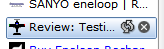
I frequenty click the close/hibernate icons accidentally when in fact, I only intend to select the tab.
This happens mainly because of the small width of my sidewise tree bar. I prefer this so as to reduce screen real estate.
It's nice if the hovering icons be made optional. Really useful also if you're already using shortcuts like "middle-click" to close tab.
Customer support service by UserEcho



